Audited Transactions: • customer sales orders
• item master entries
• item costs
• purchase orders
• manufacturing set # changes
• customer master entries
• vendor master entries
Customer Sales Orders
1. Click on the Audits Icon next to a sales order to view all activity history for that particular sales order
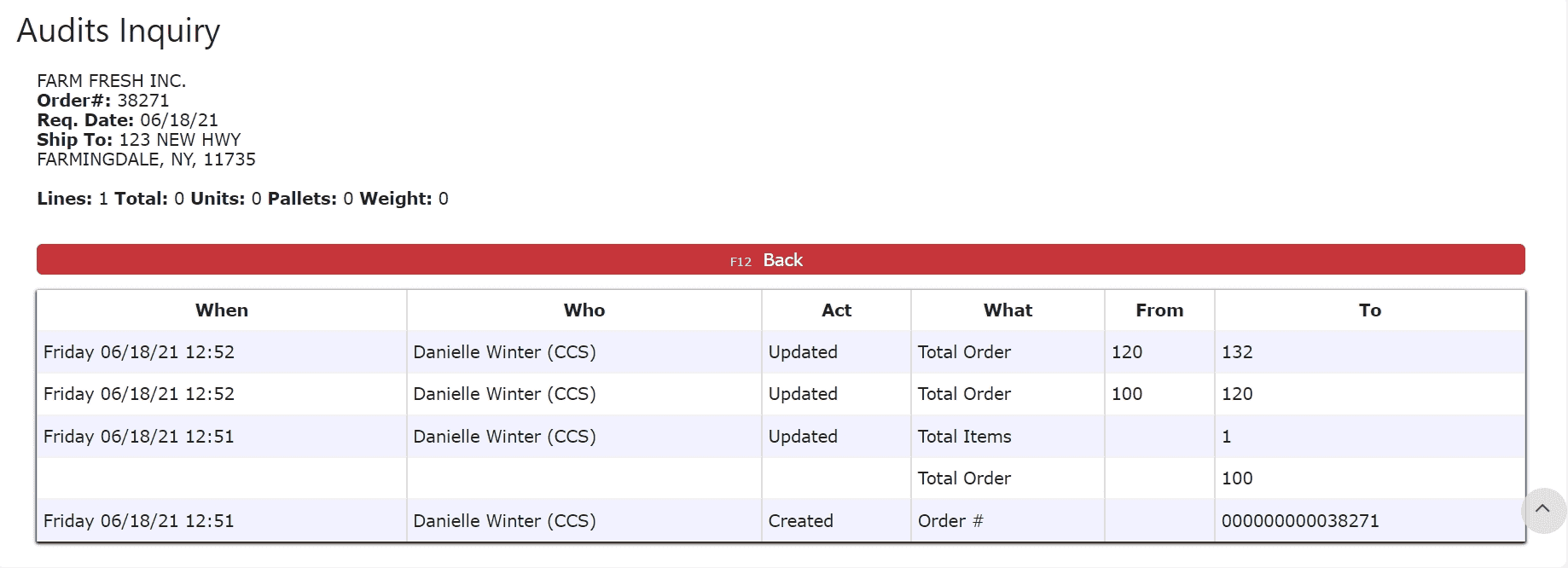
Note:Order details in terms of items/services will not be displayed here, only overall order information. Use the Audits Icon located next to each line of the order to view the audits for the details.
2. To view the order details audits, click on the Audits Icon next to the order line
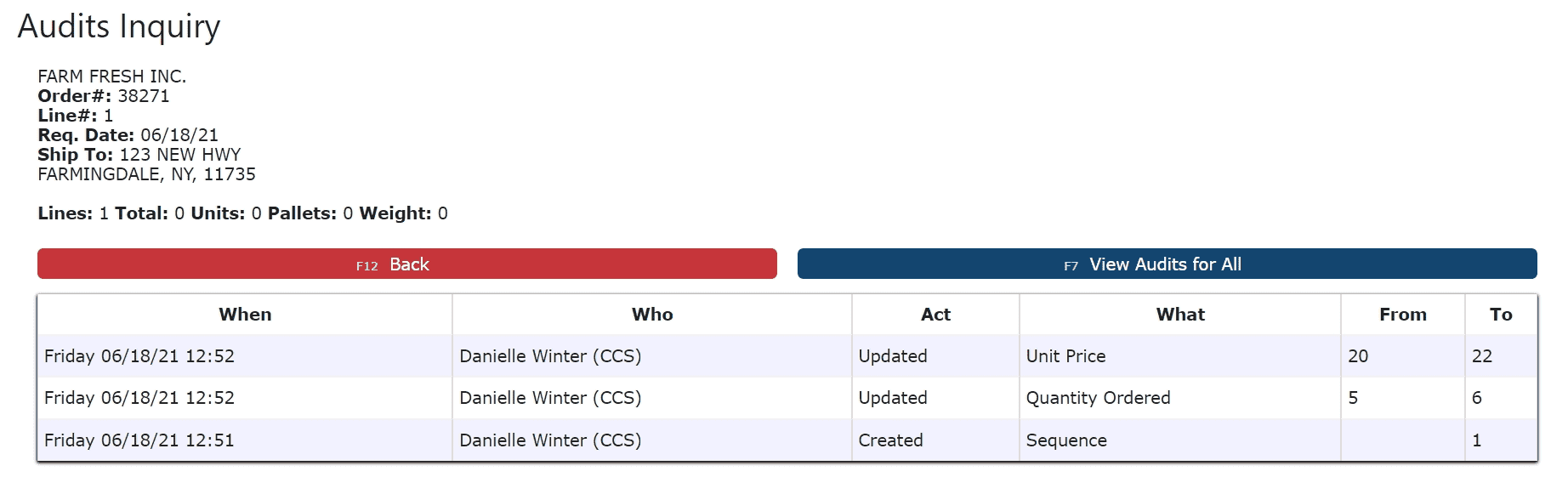
3. Click on the View Audits for All Button to view all of the detail lines' audit information
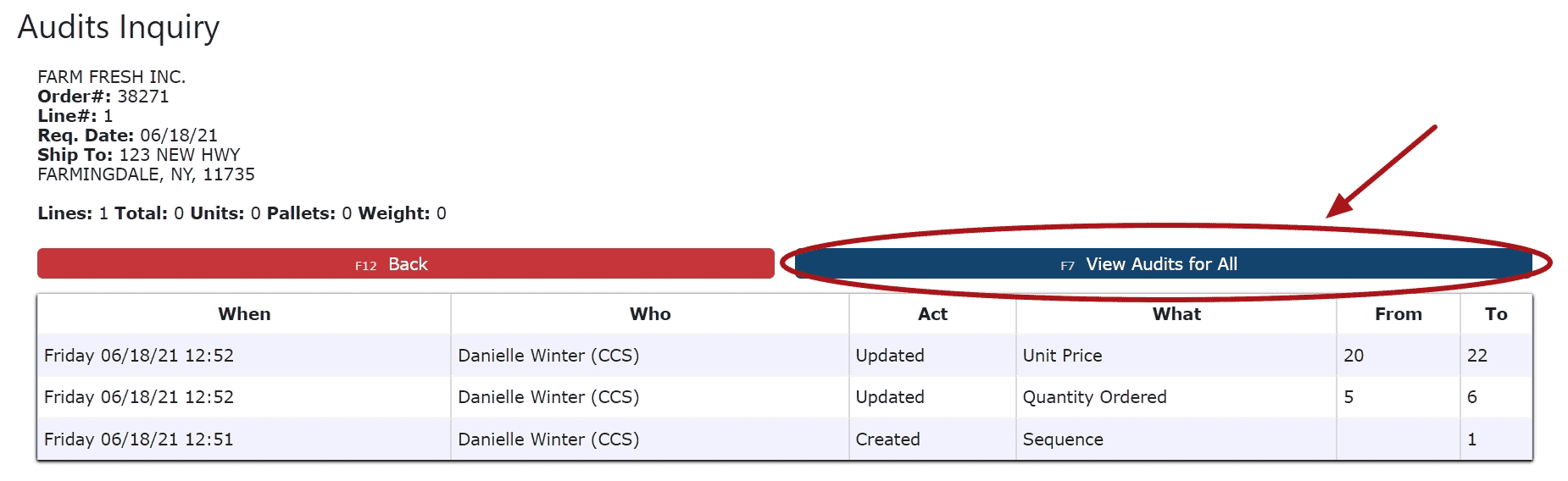
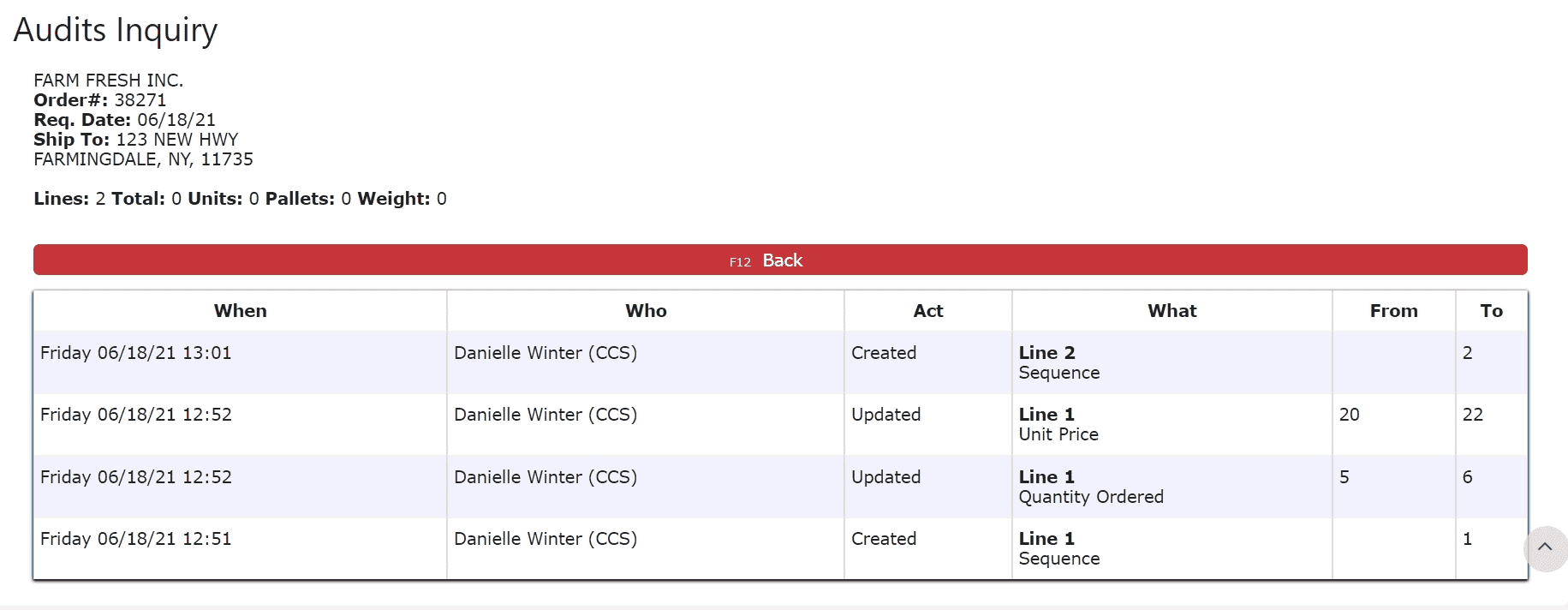
Item Costs
1. Click on the Prices and Costs Icon
2. Click on the Avg/Sls Cost Audits Button
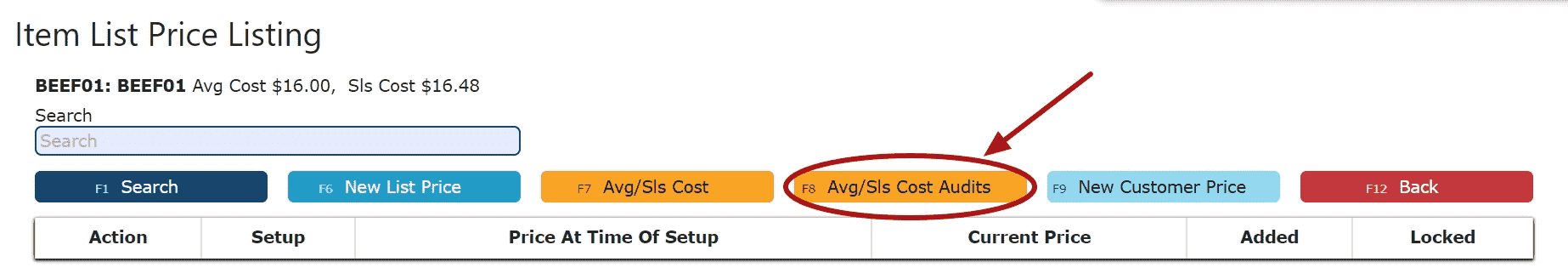
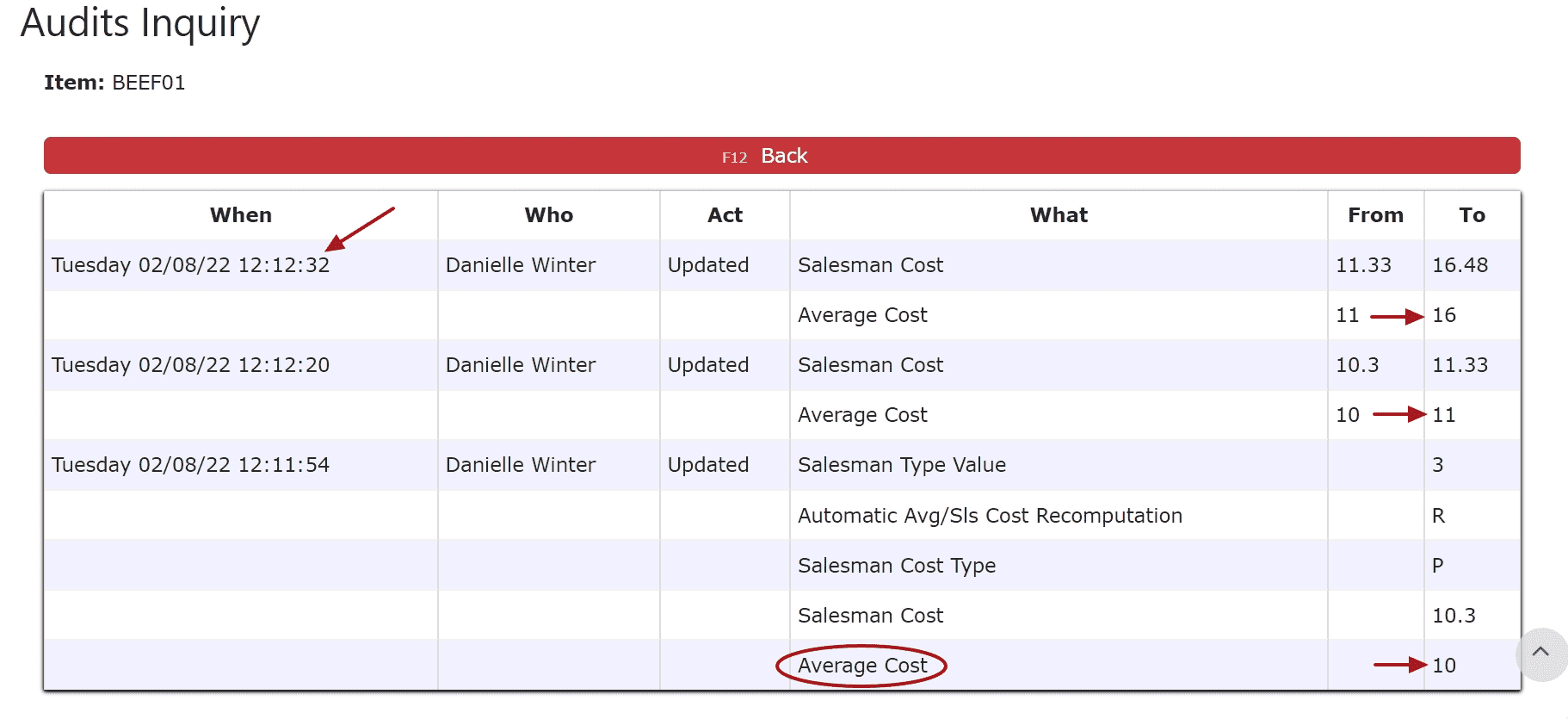
Note: When receiving, you'll see a group of audited information for each pallet as they are put away. As you proceed with a receipt queue, the current cost of the item will be used to re-calculate the on hand cost etc. as each pallet is put away. Only once the receipt queue is complete, will the PO's cost(s) be averaged in at that point.
*Anywhere the Audits Icon or Button is located within the system there will be history tracking taking place. Auditing other transactions that are not currently supported is available upon request.