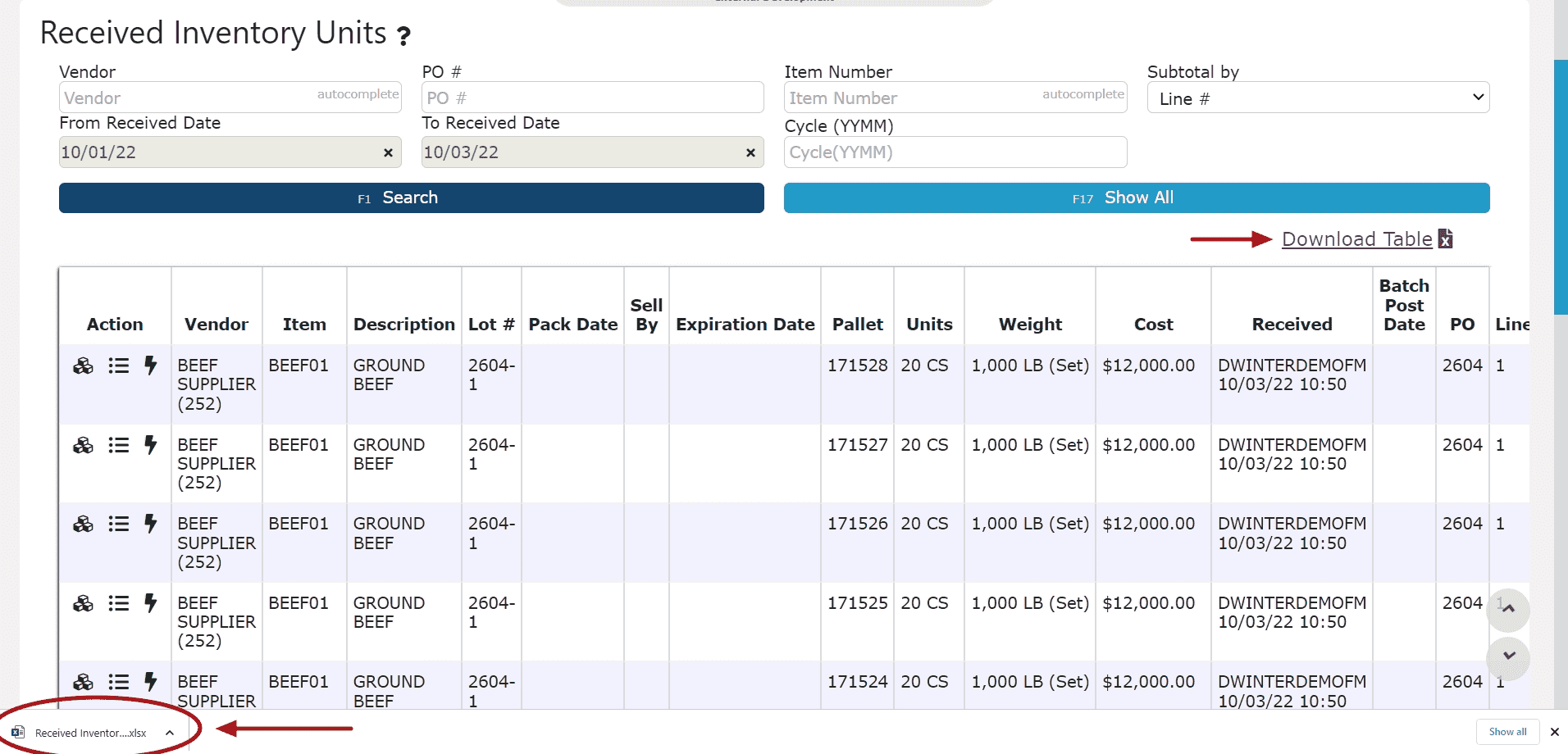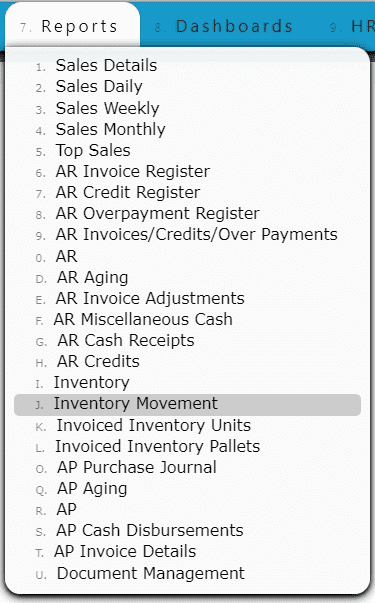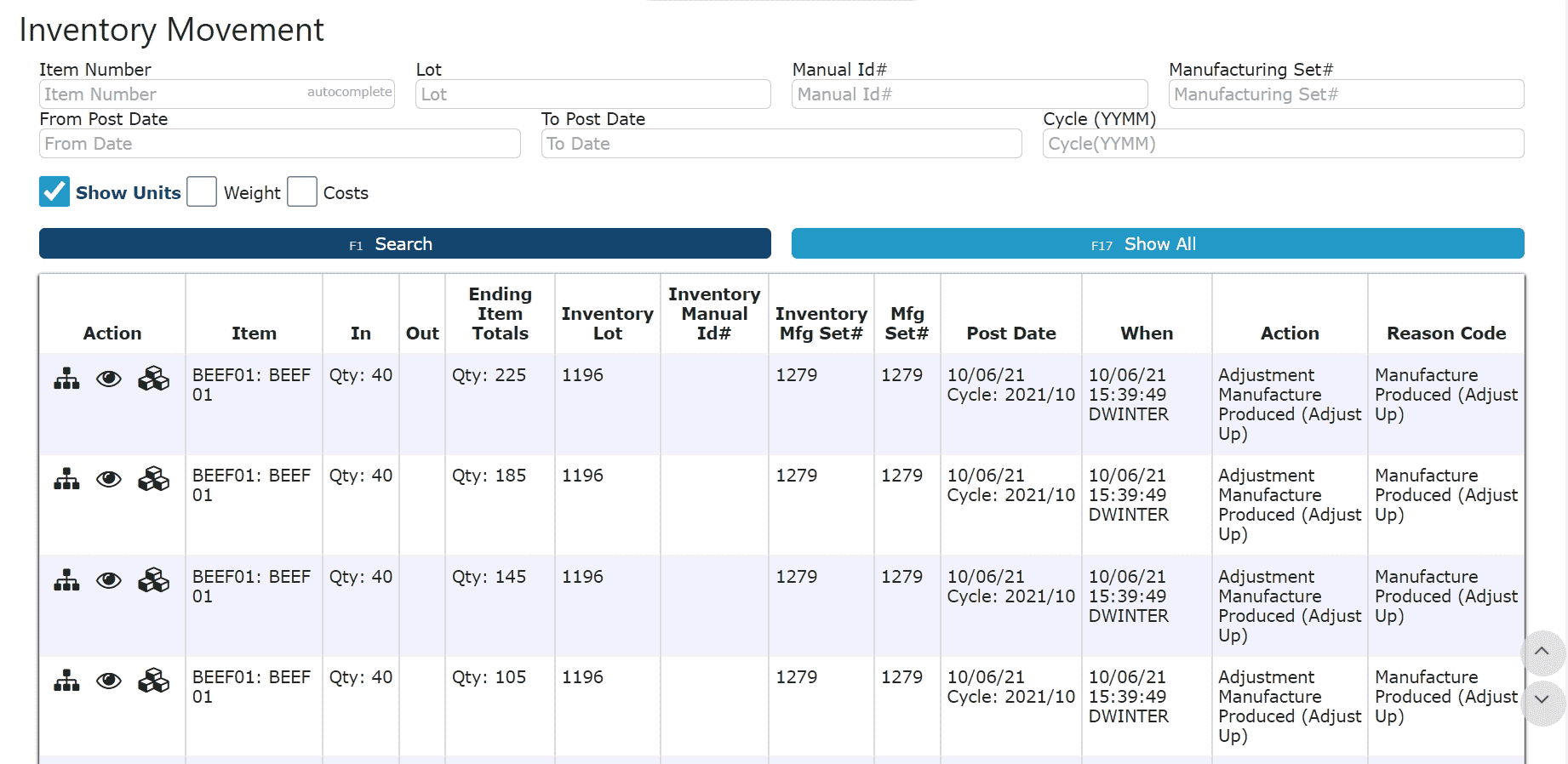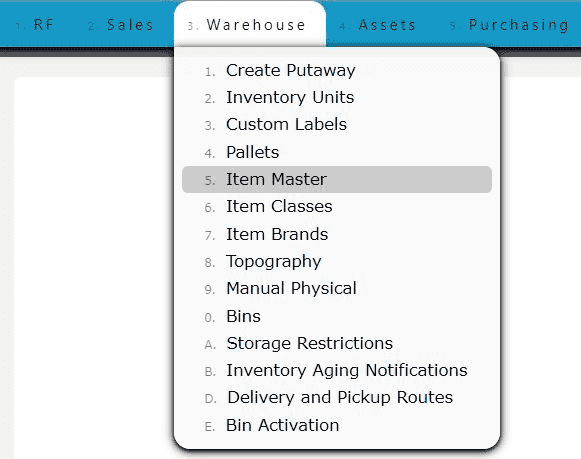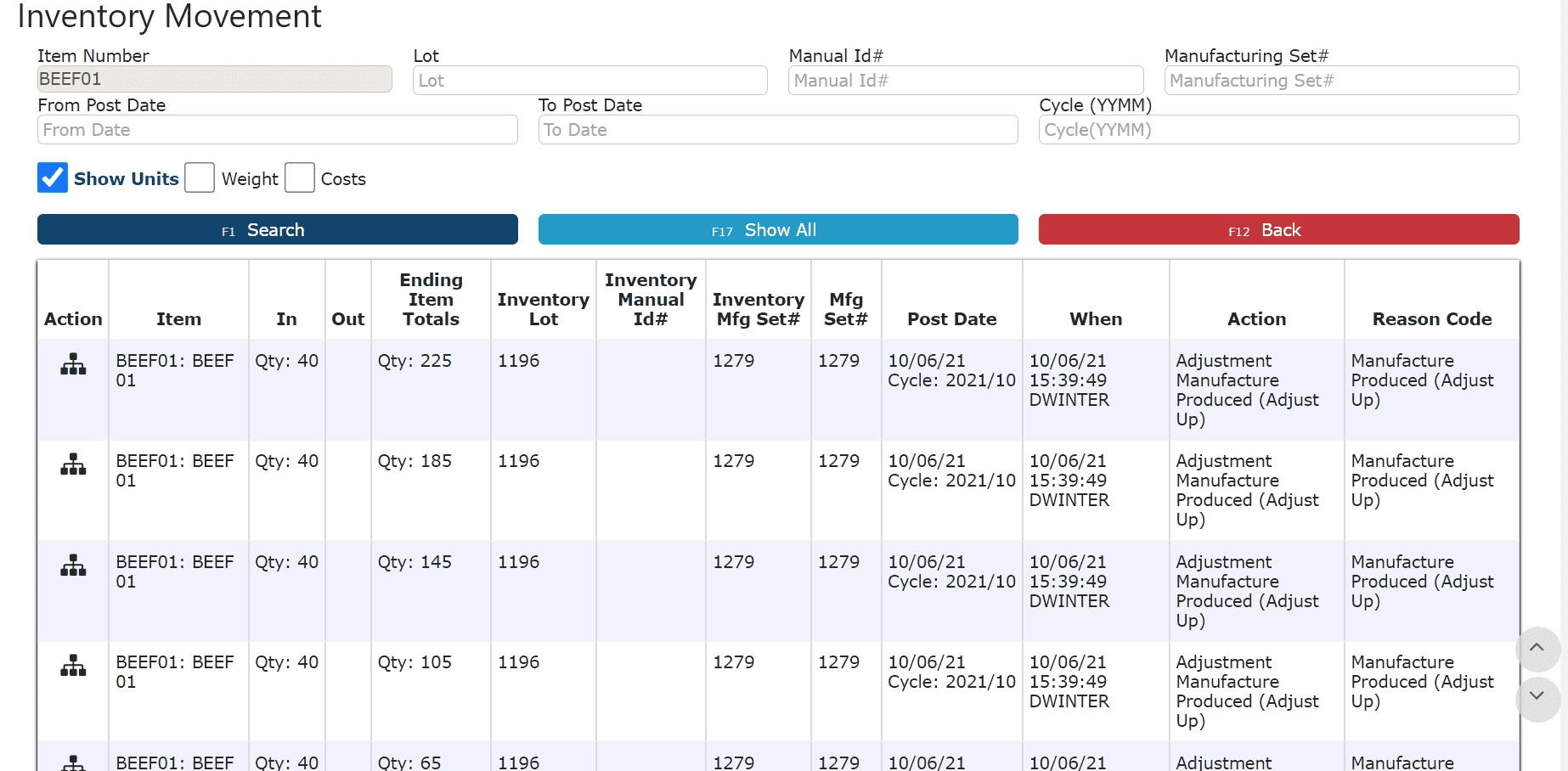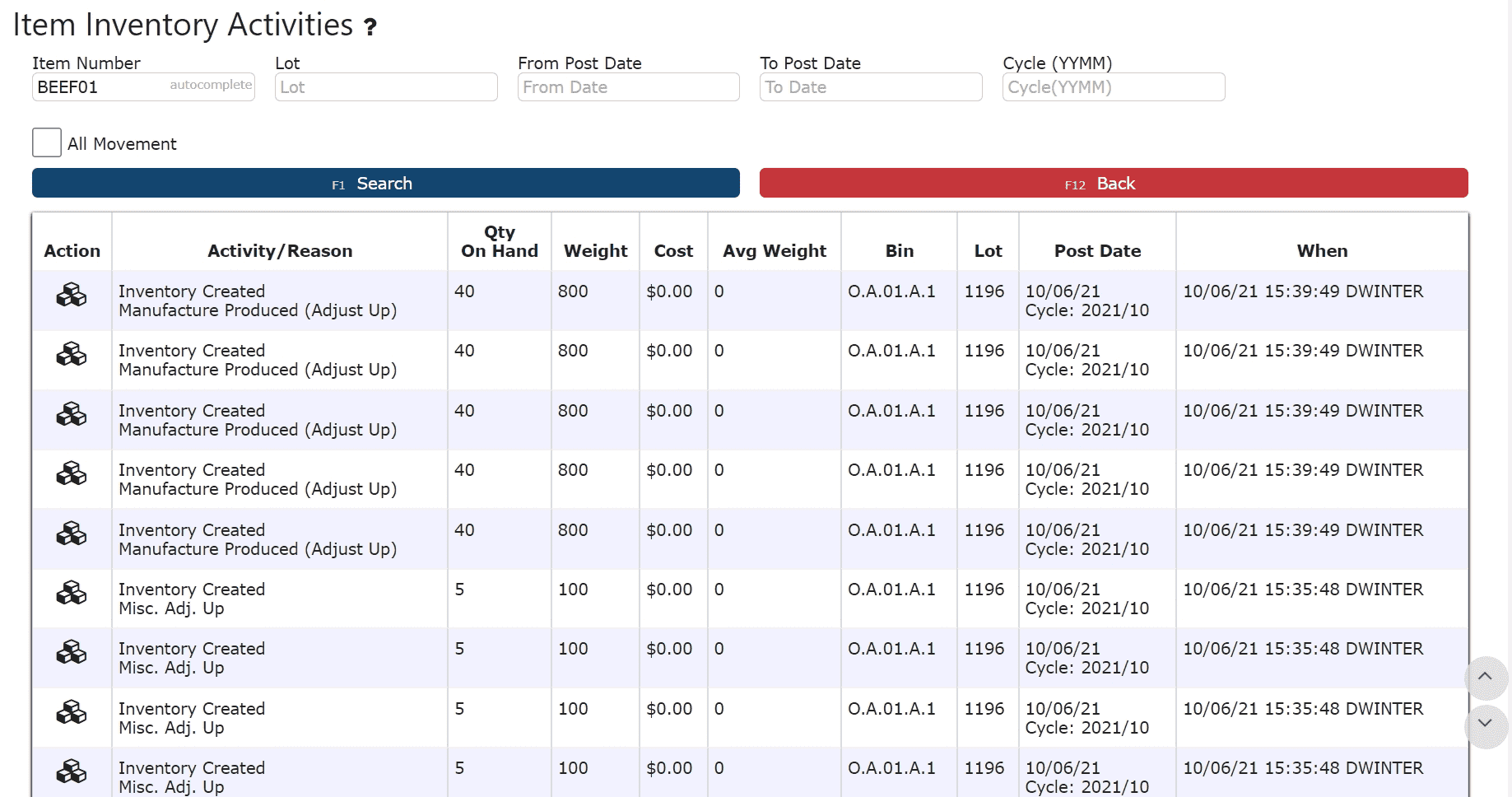1. Go to the Reports Menu and click on Inventory. Then click on the Inventory Received Sub-Menu.
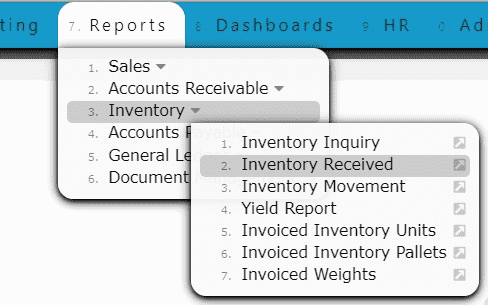
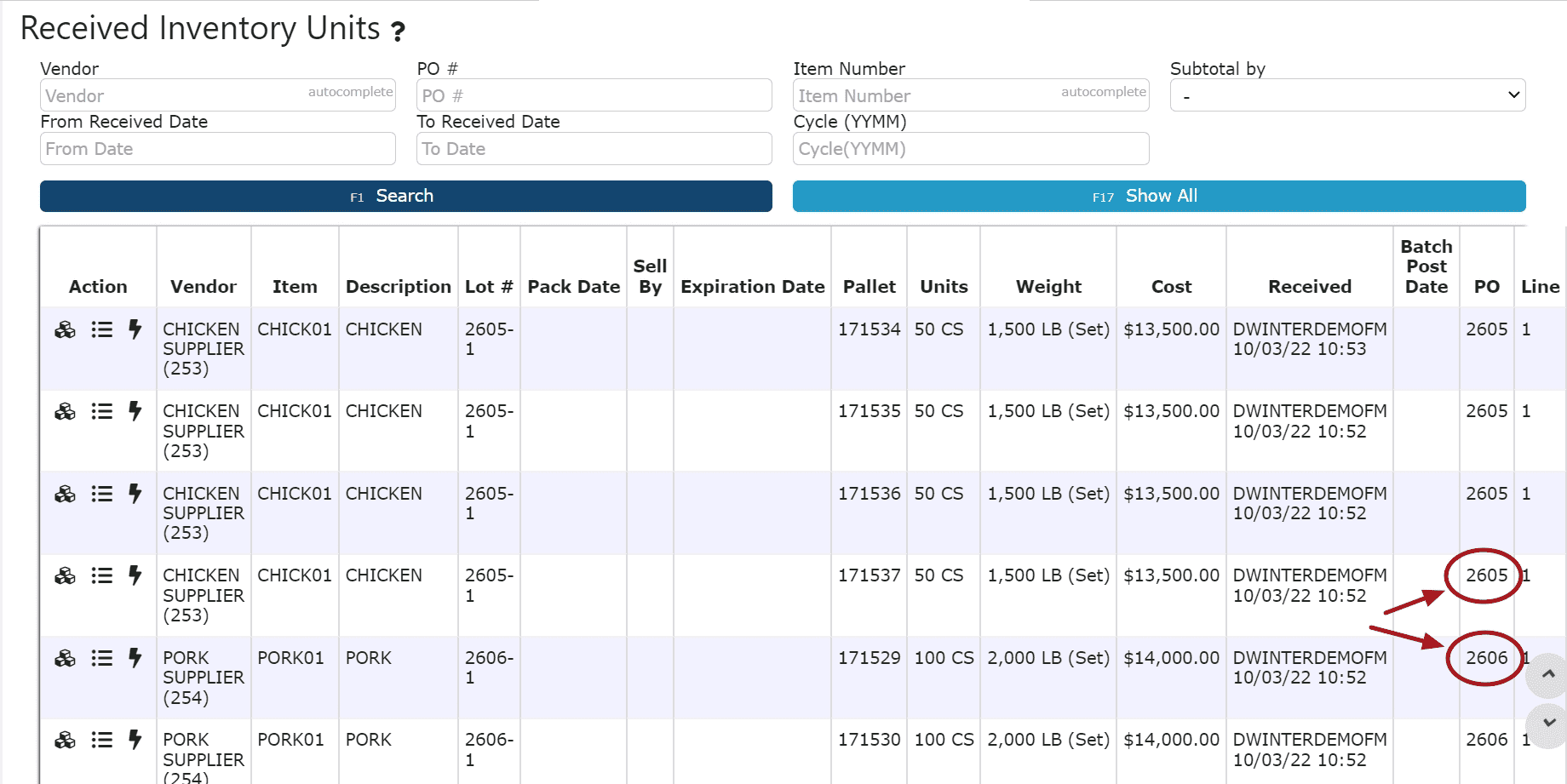
Subtotal by Line #
1. Select Line # from the Subtotal By dropdown and click on the Show All Button
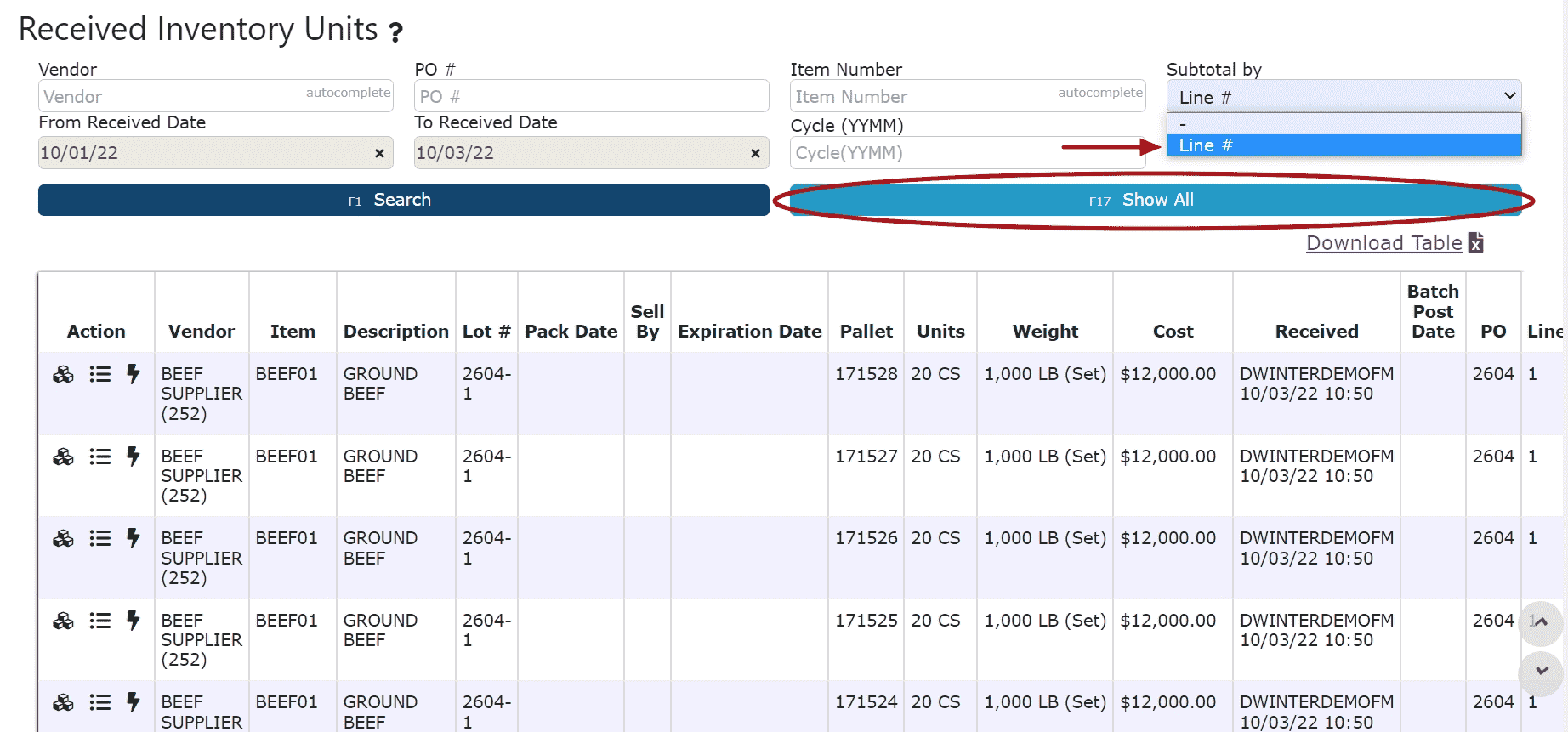
A subtotal will be given for every PO-Line#
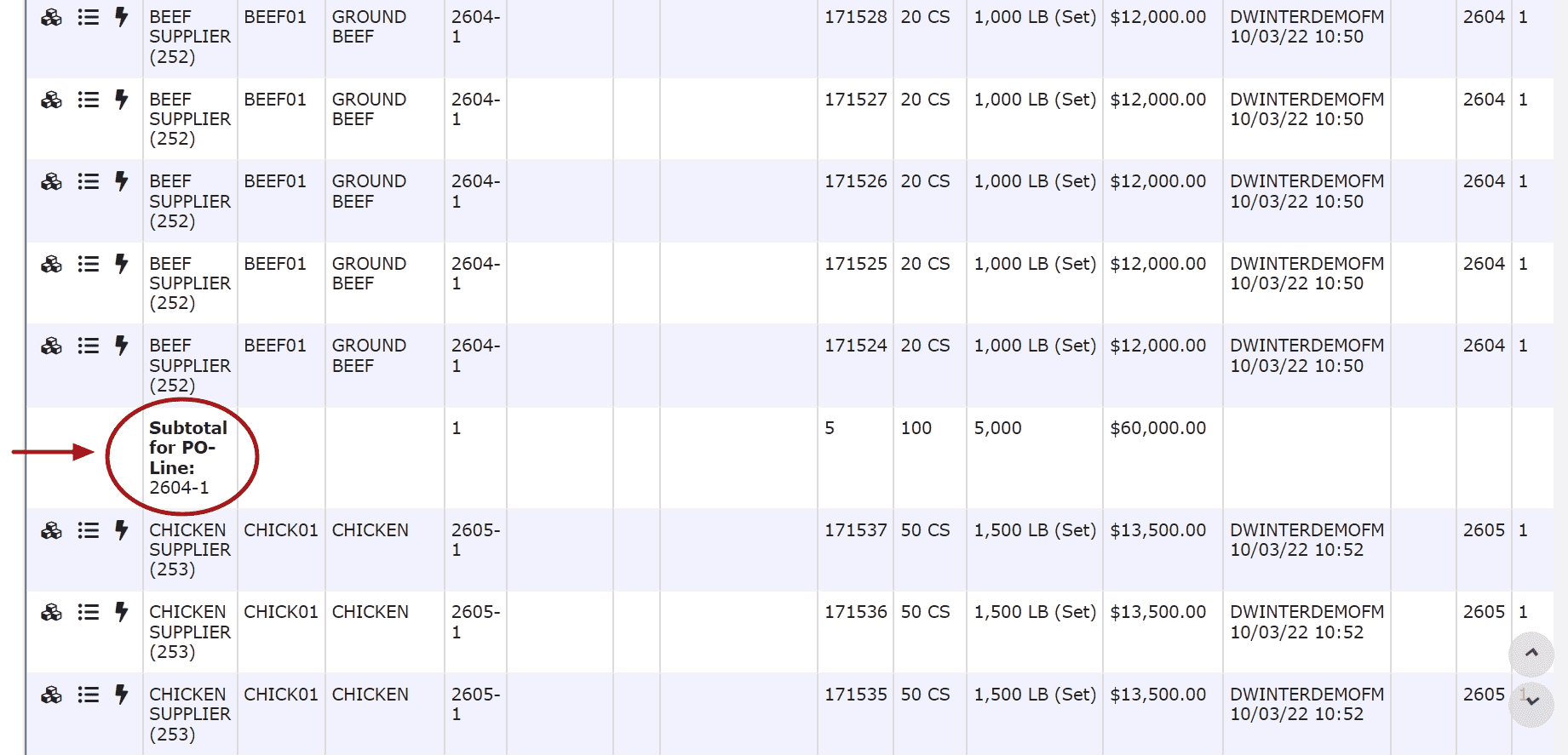
2. Click on the Download Table Link to download an Excel spreadsheet