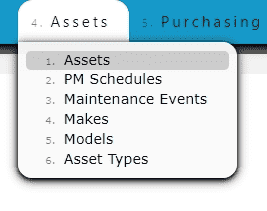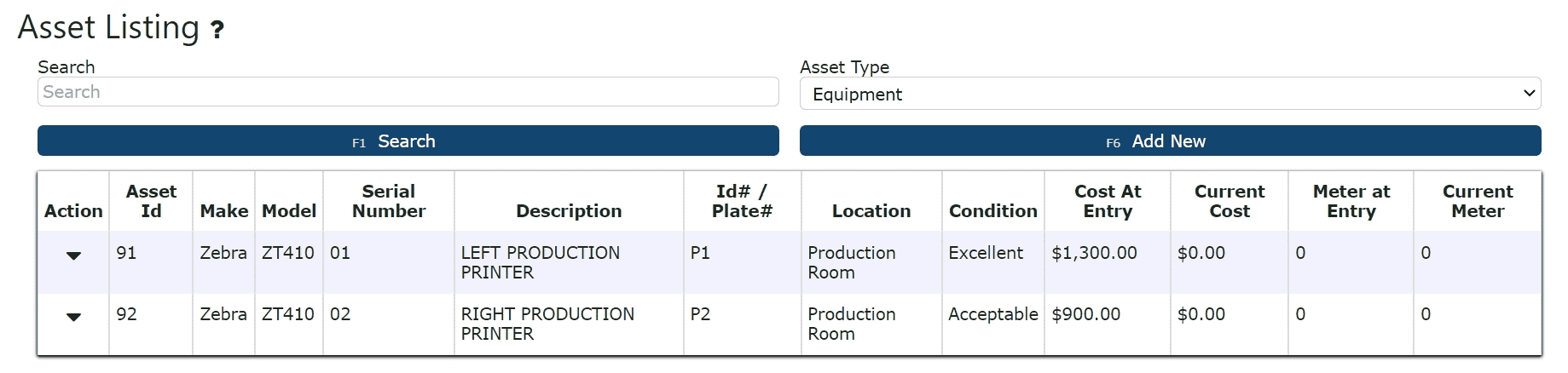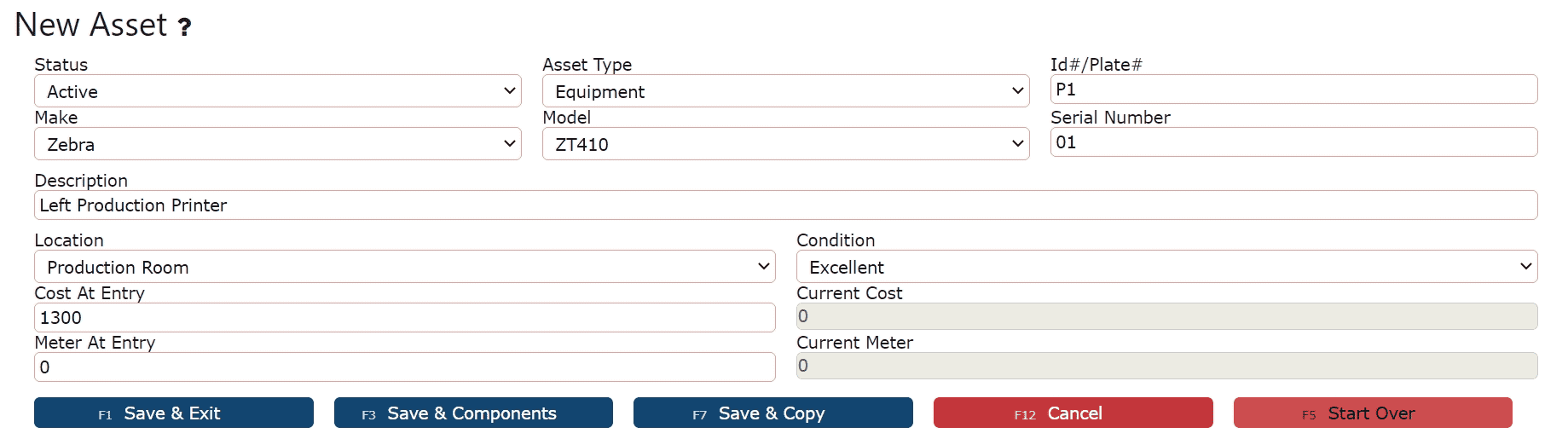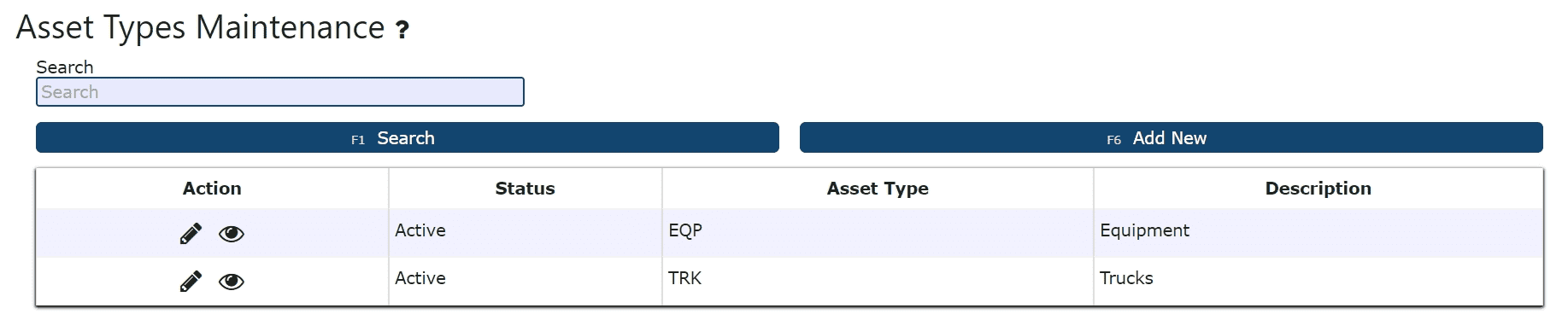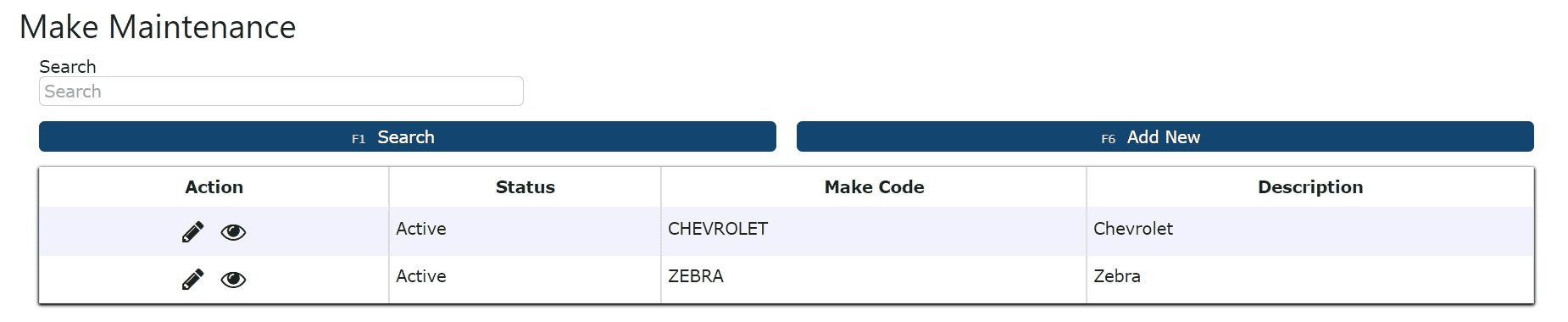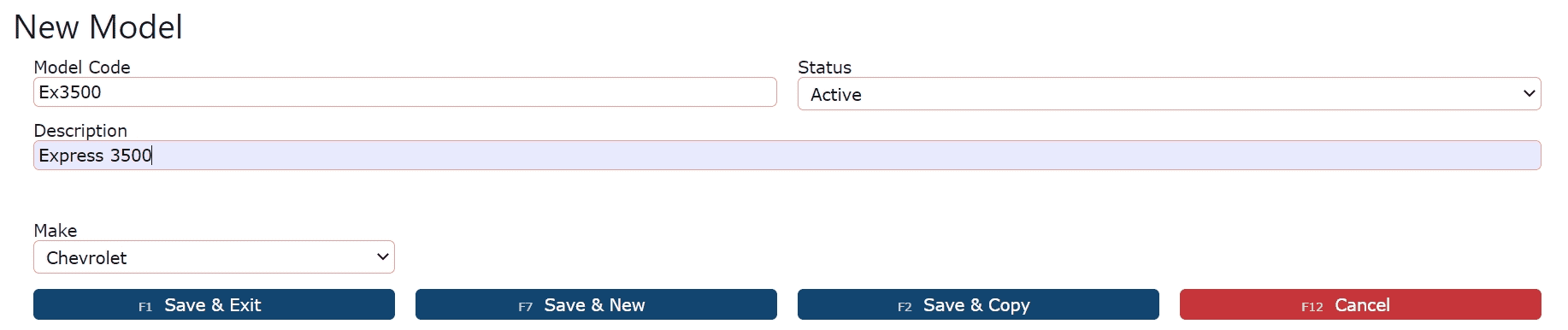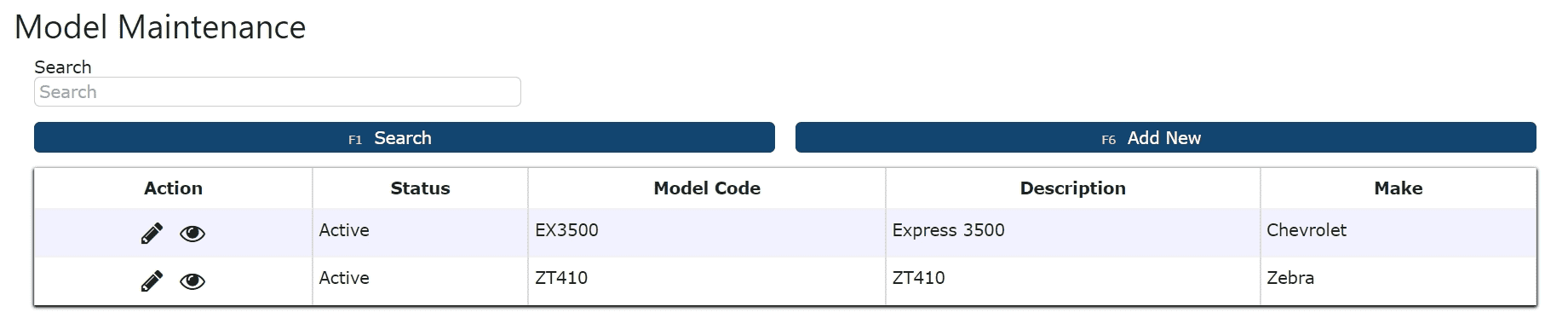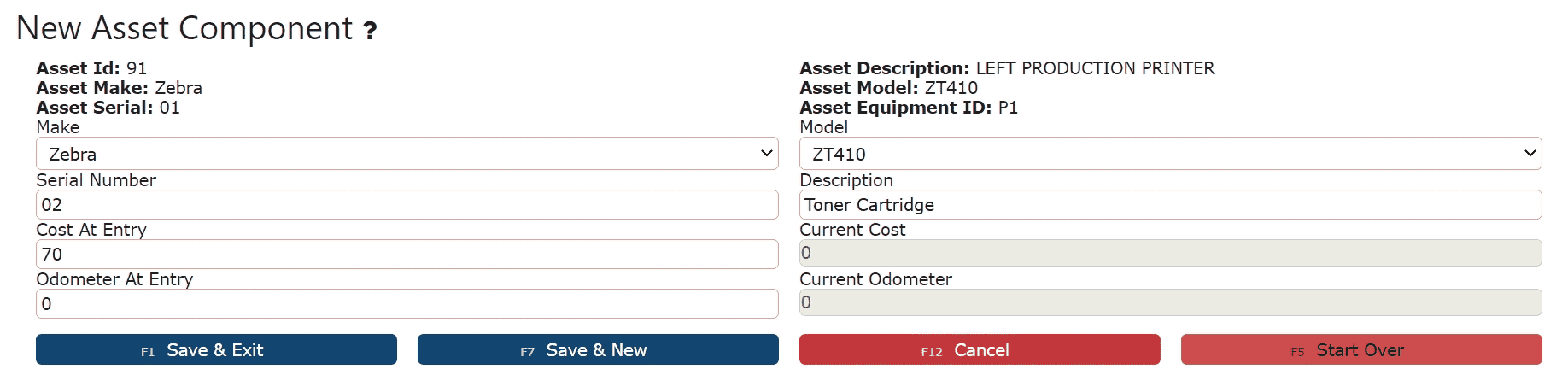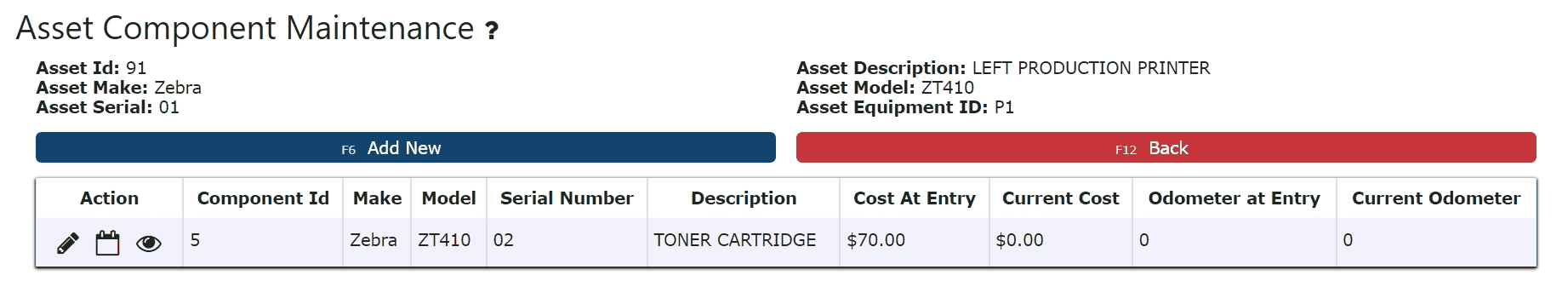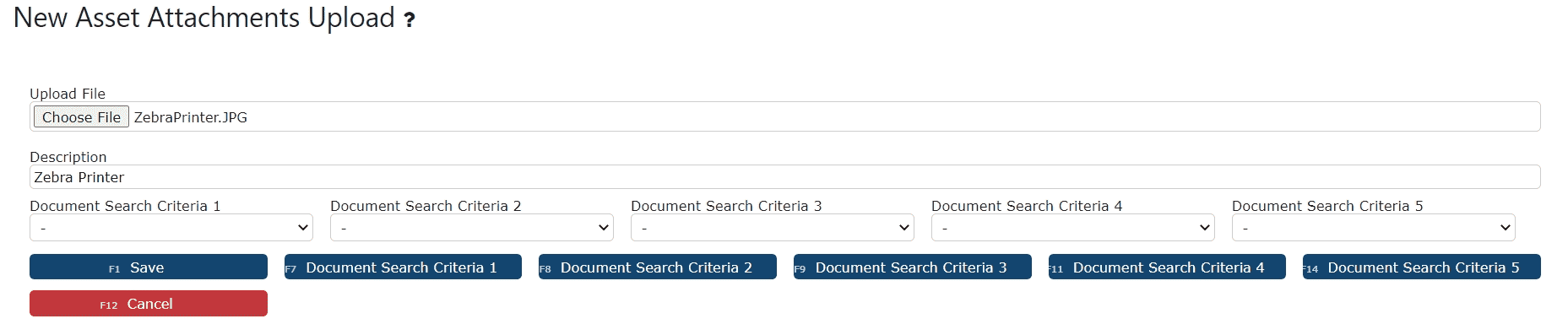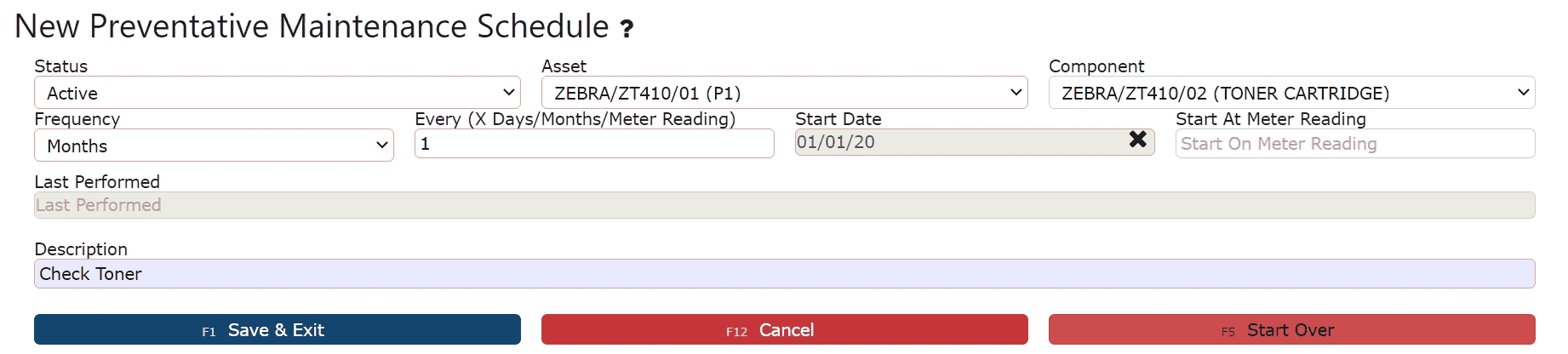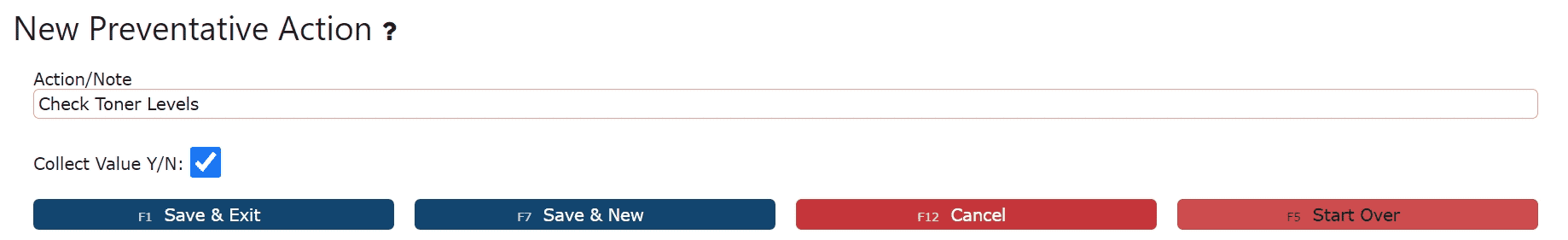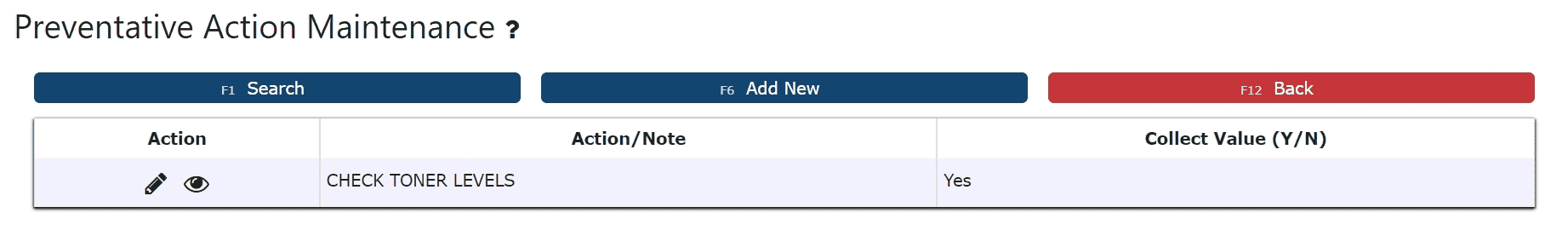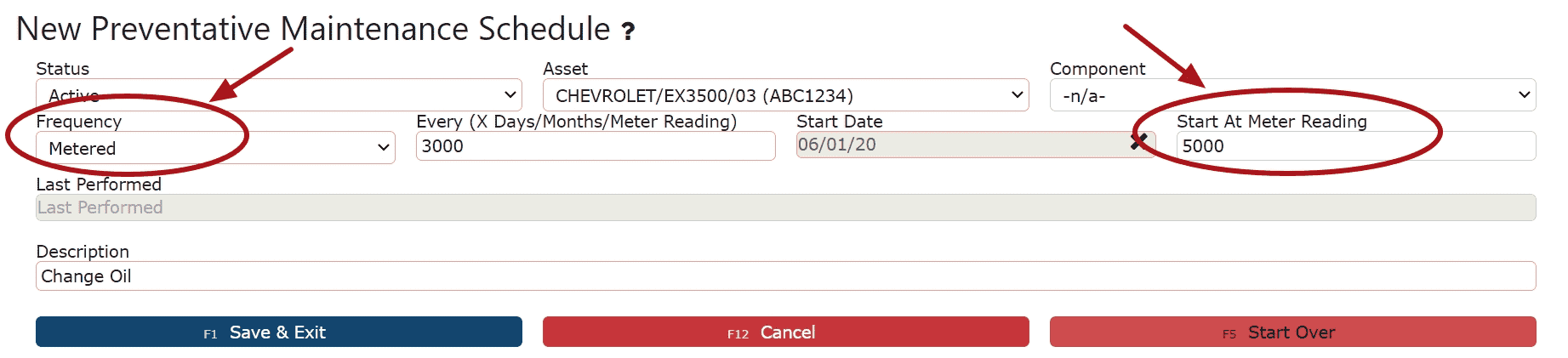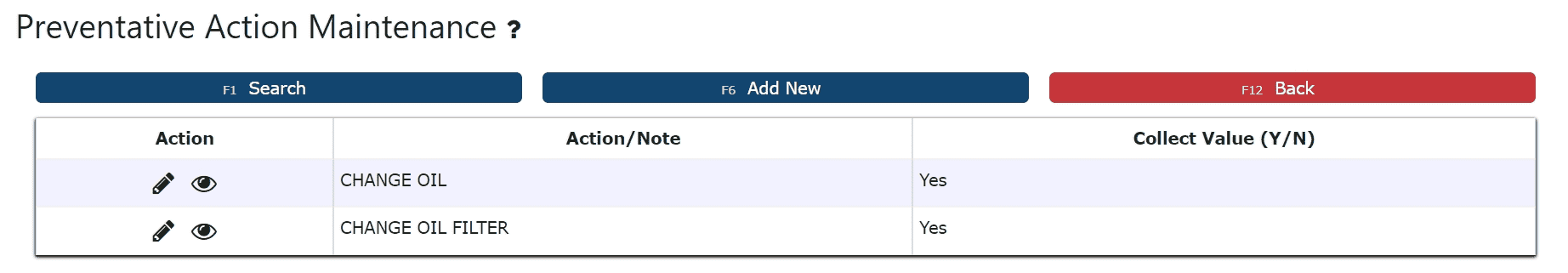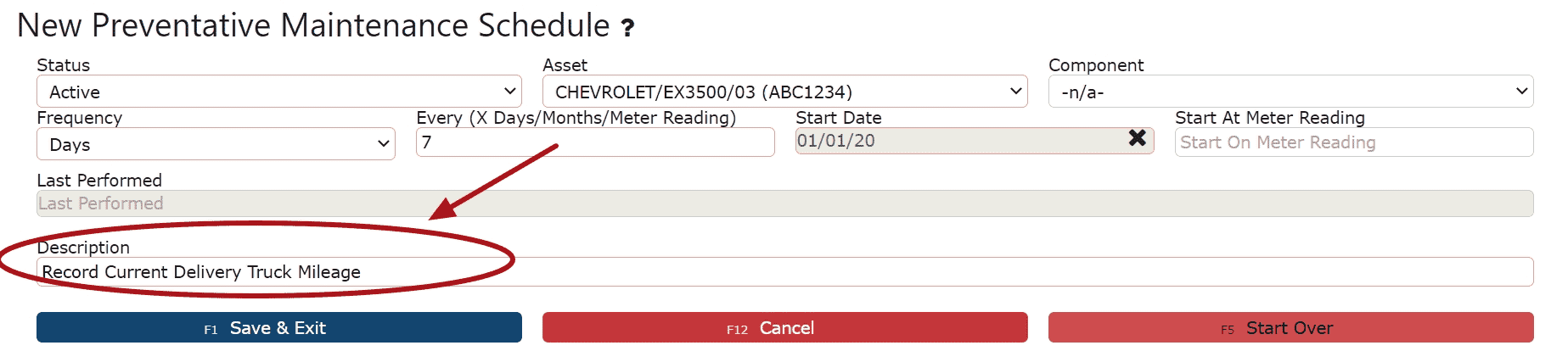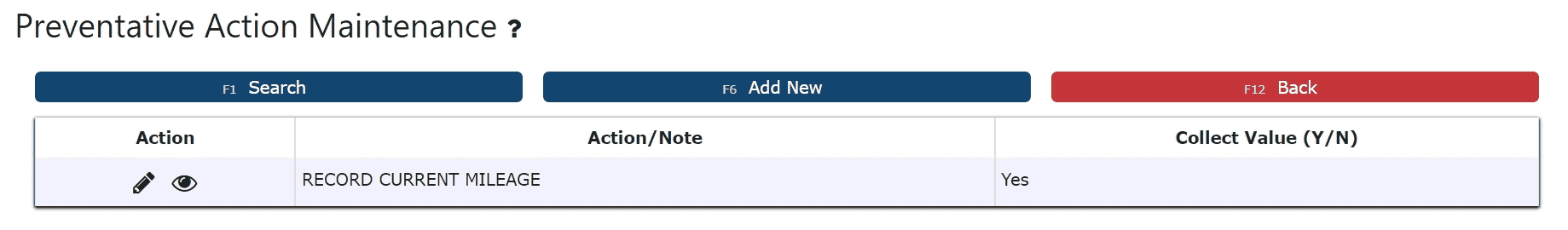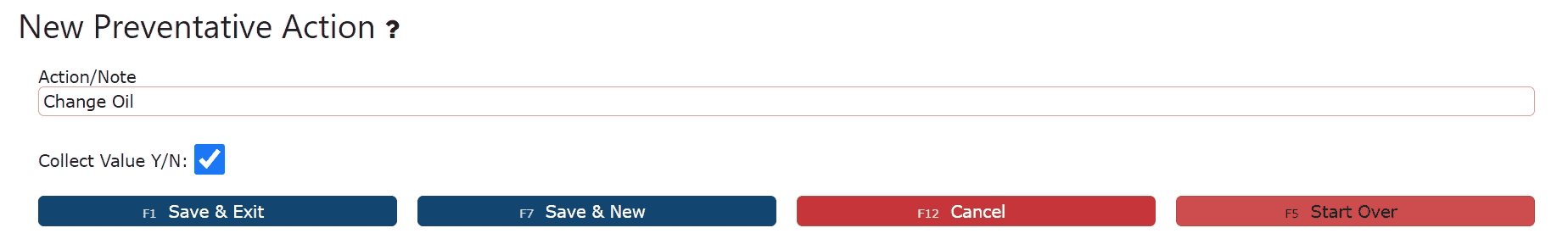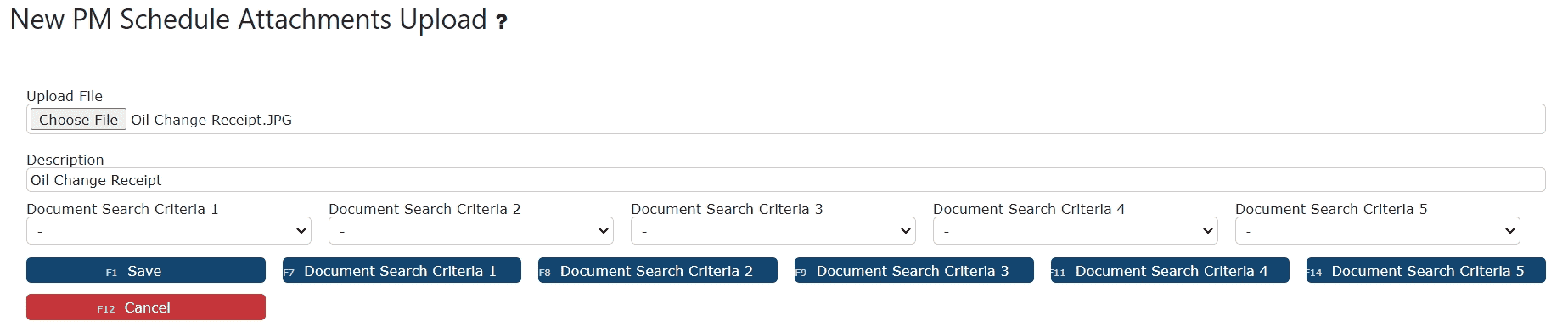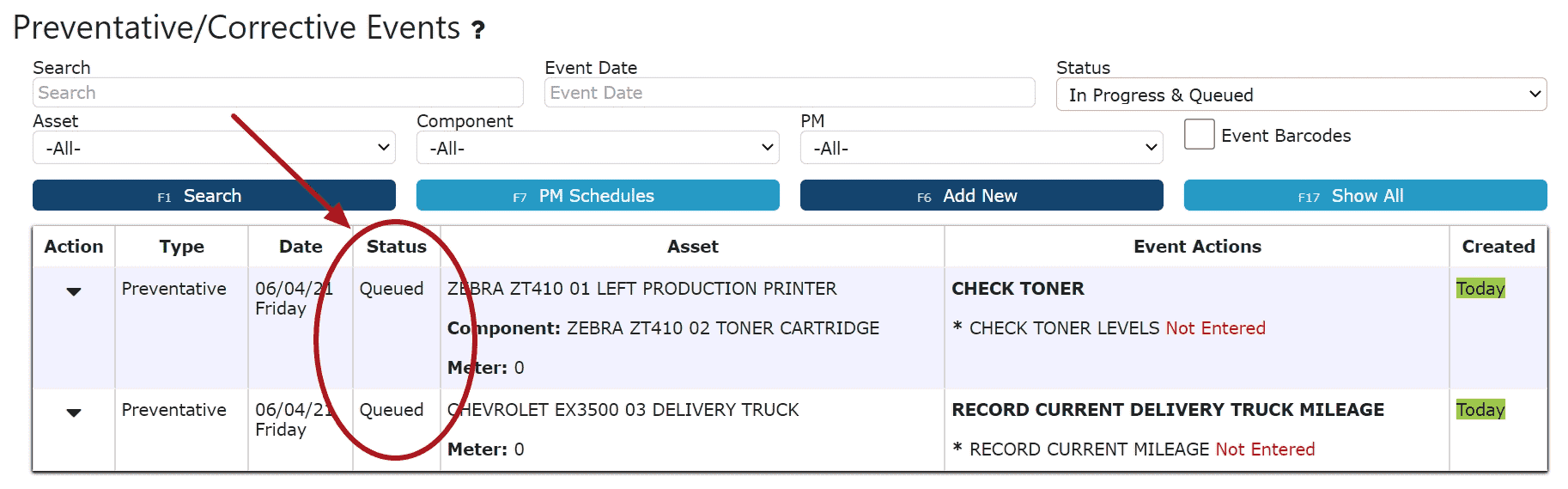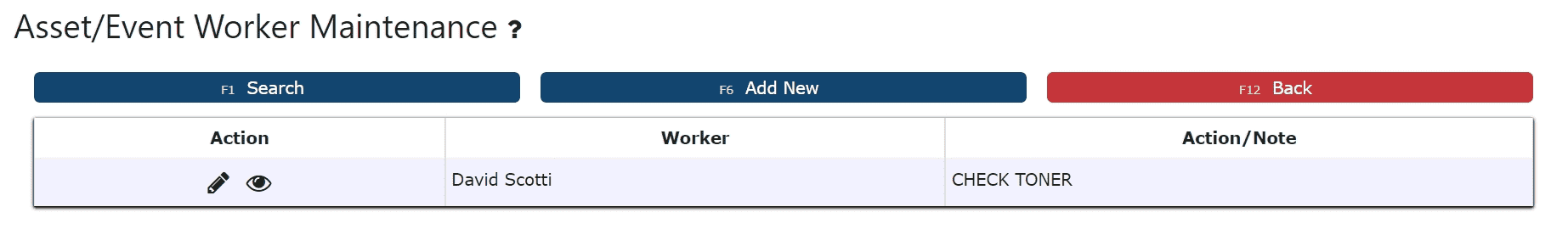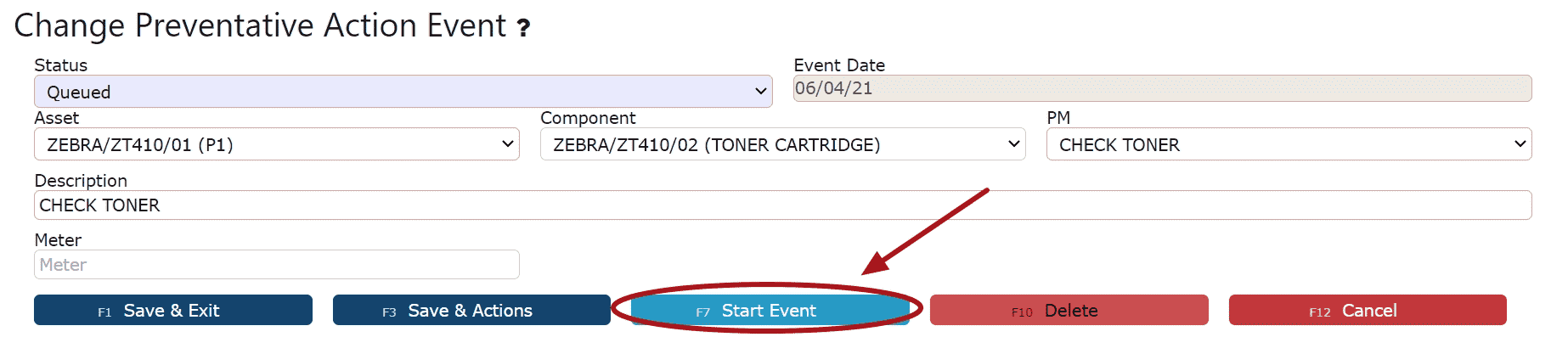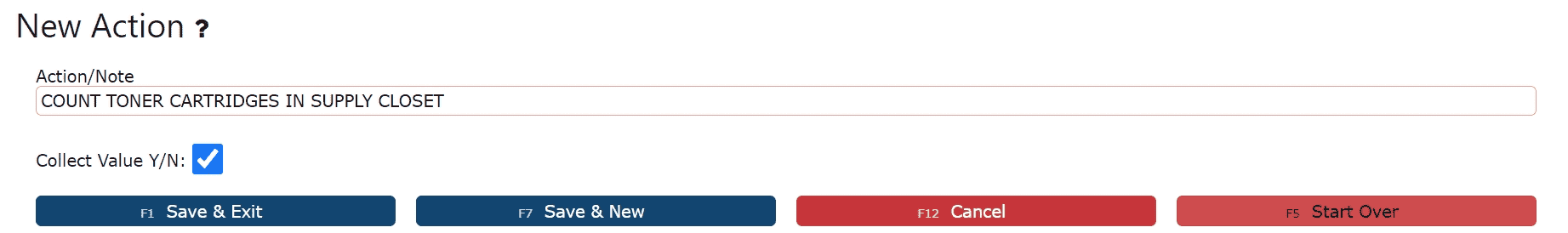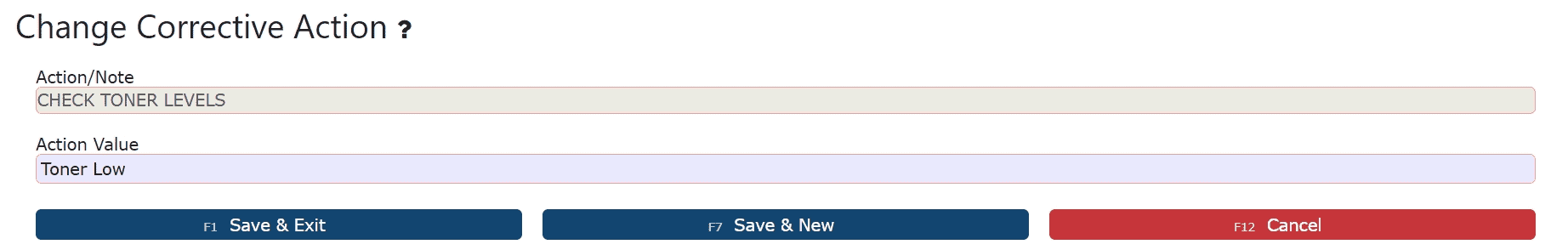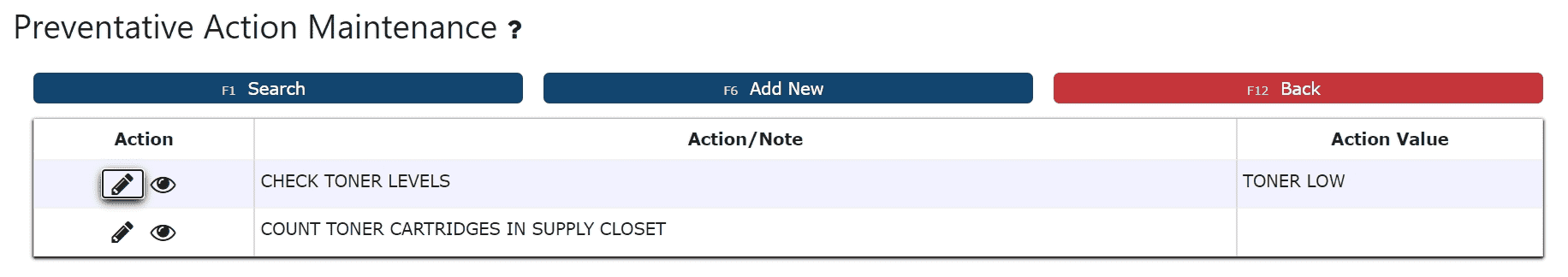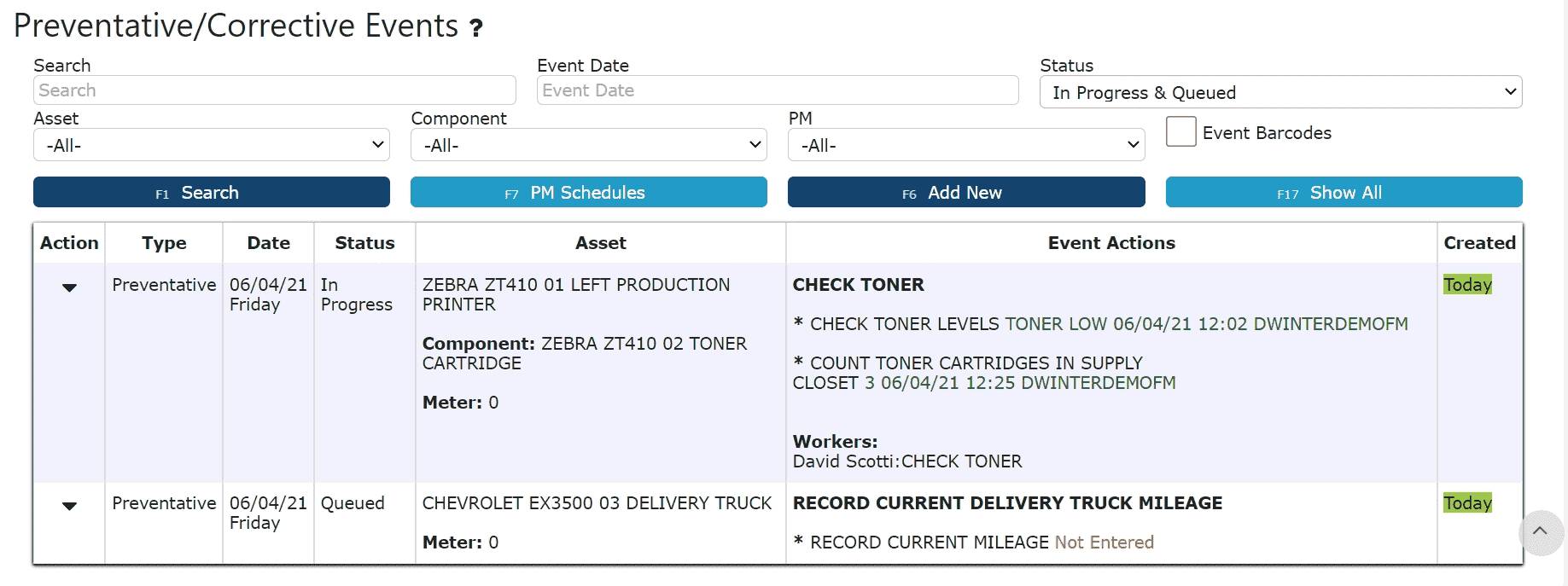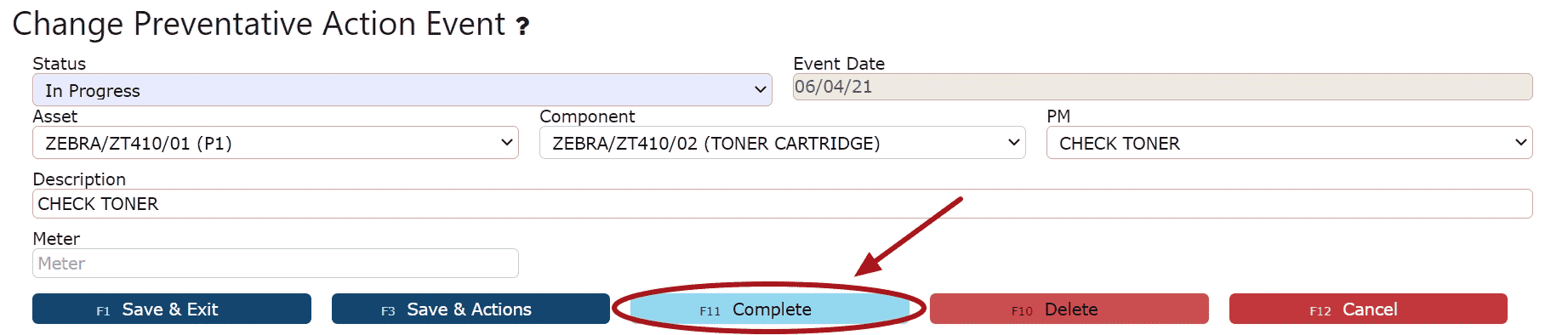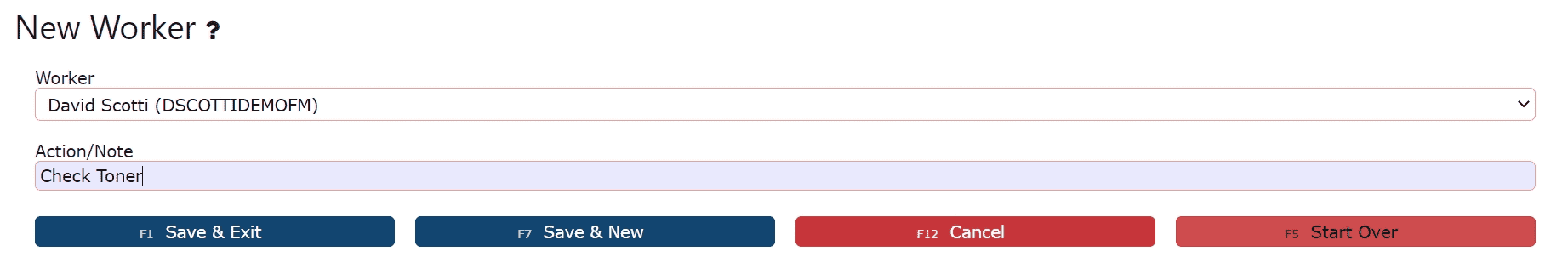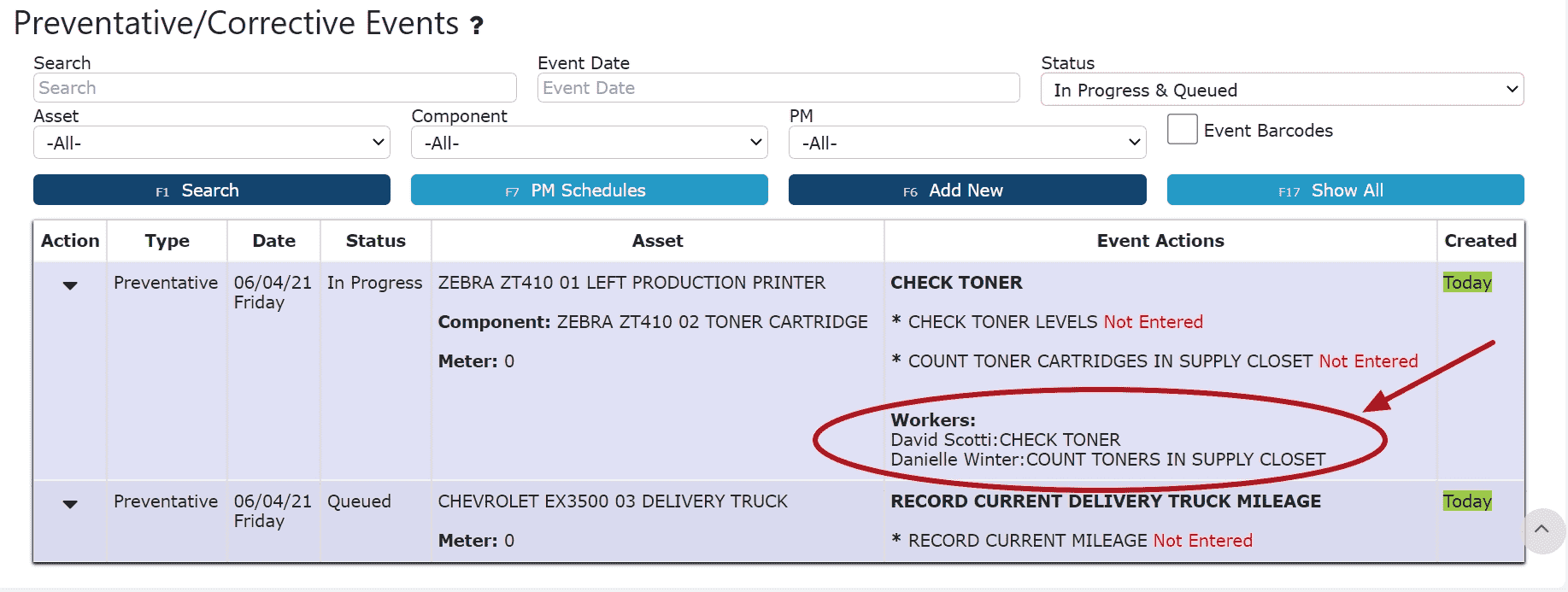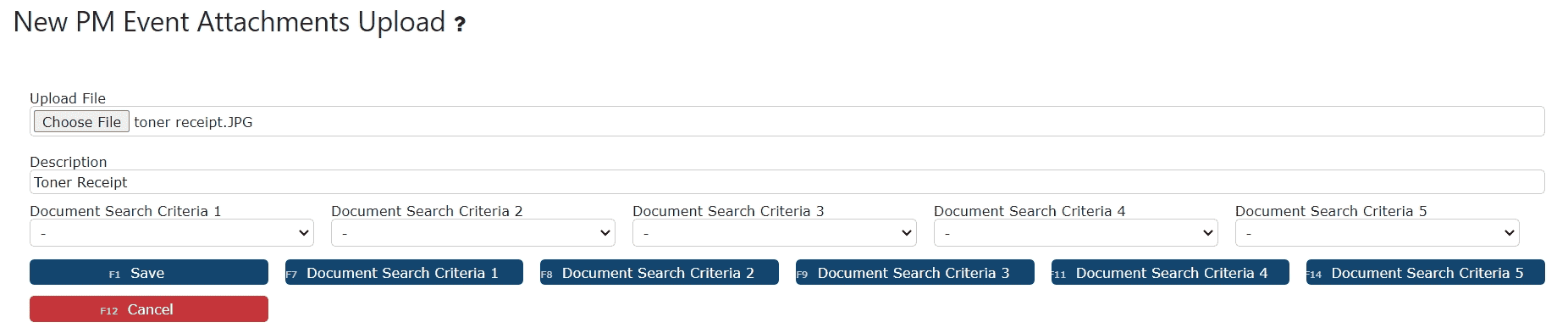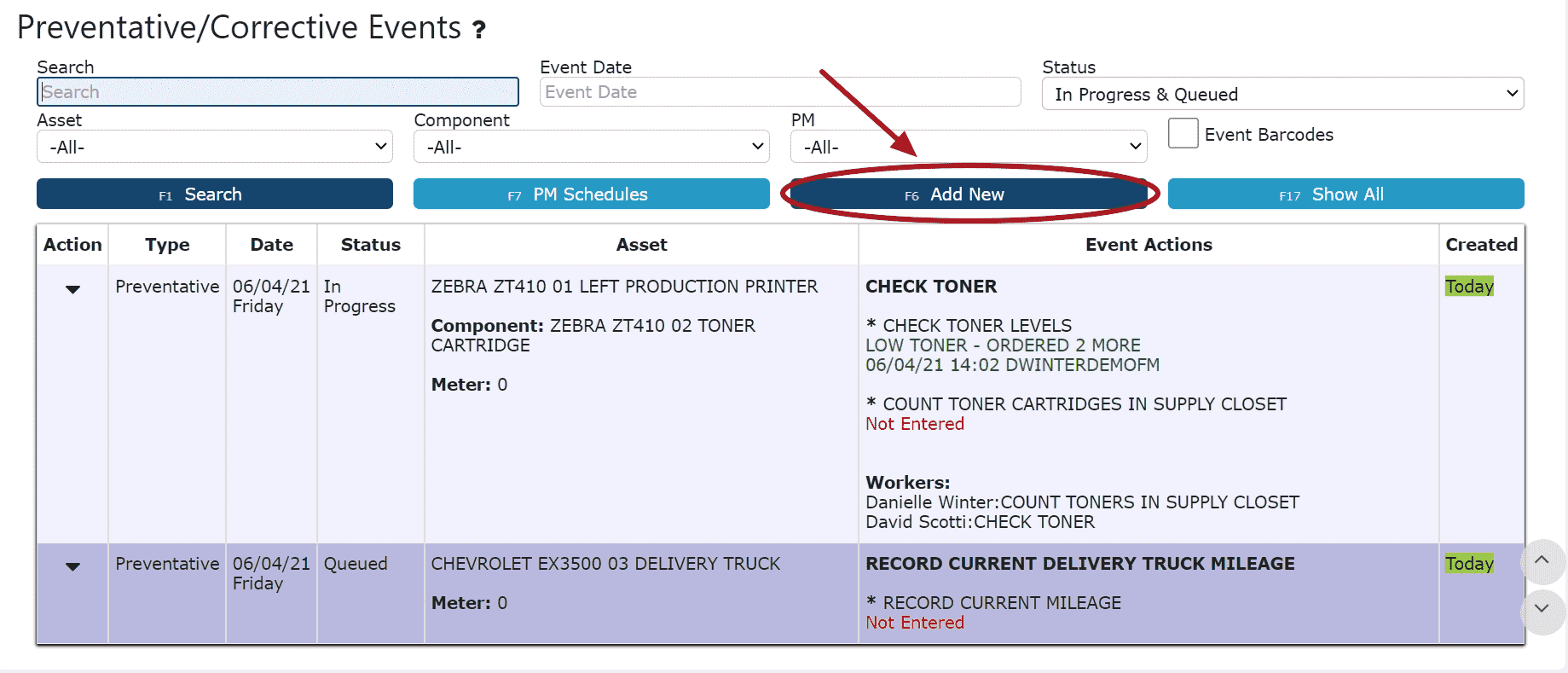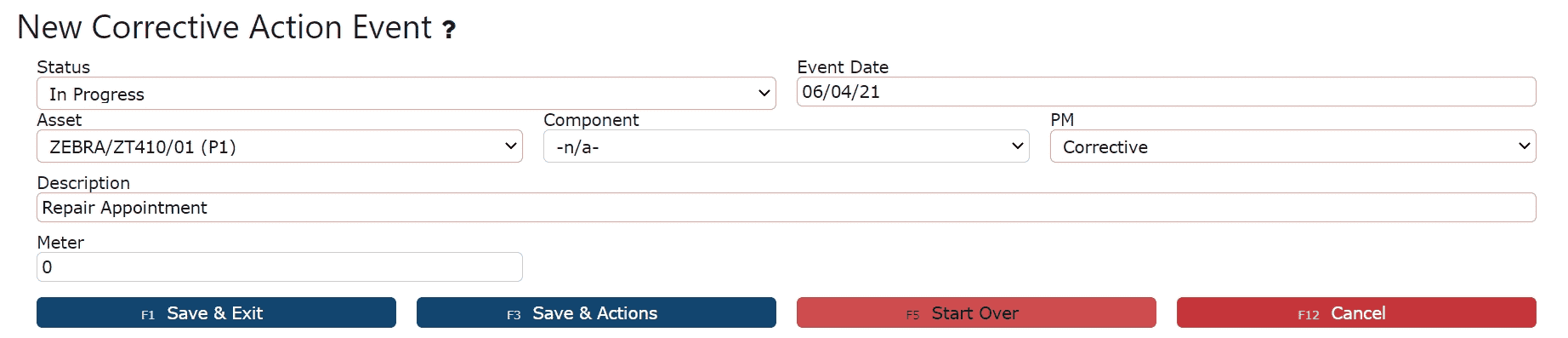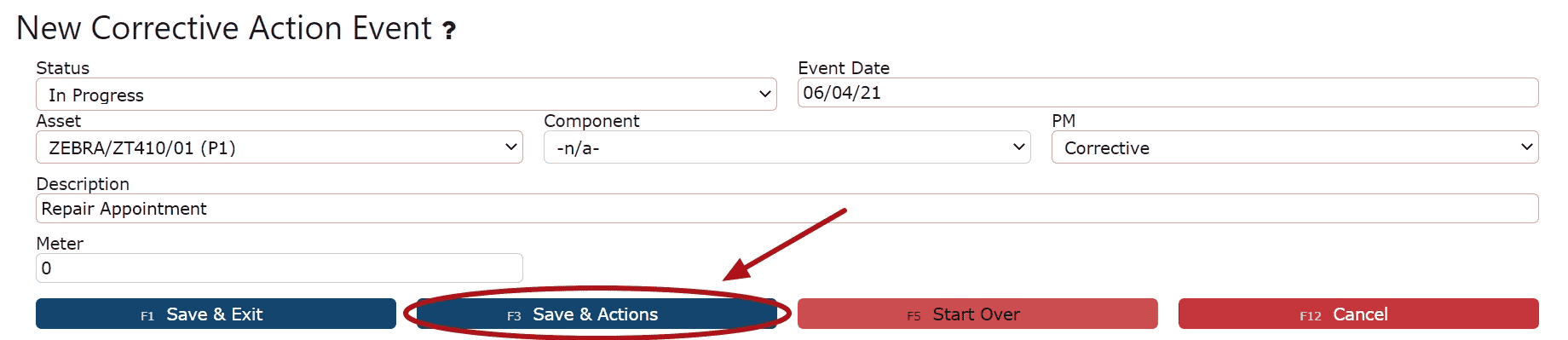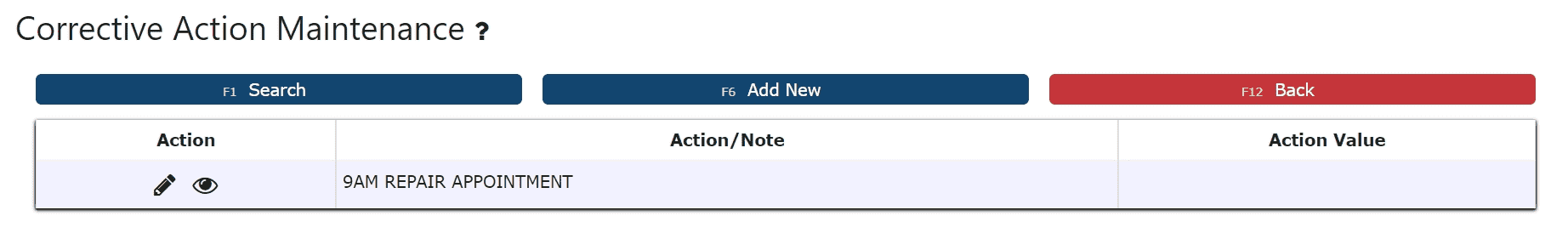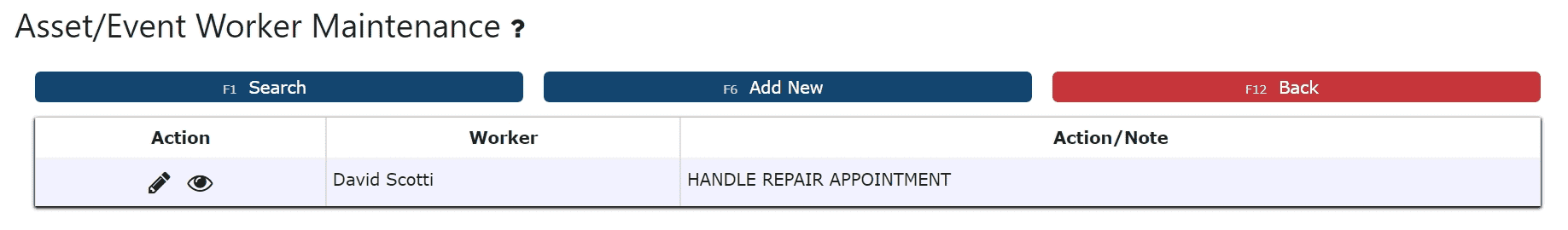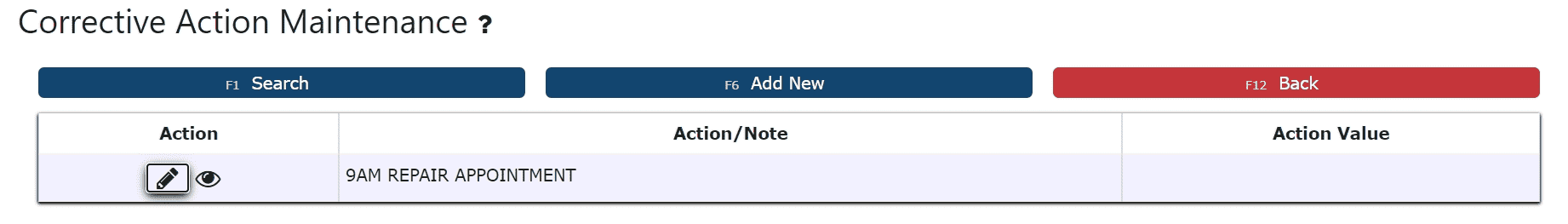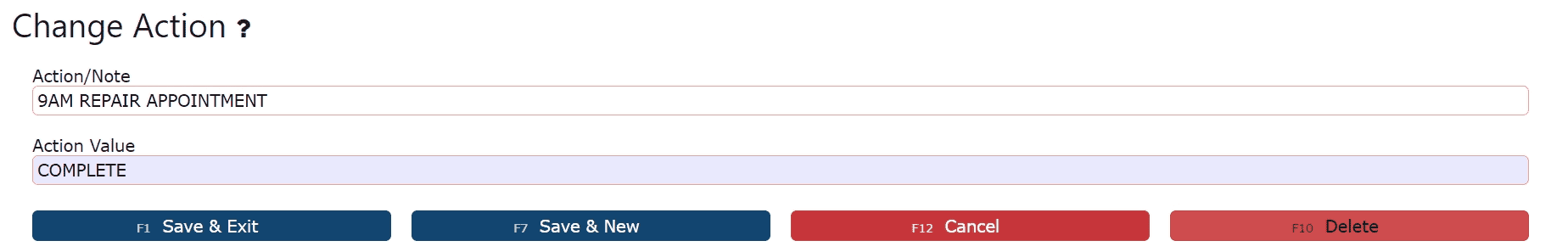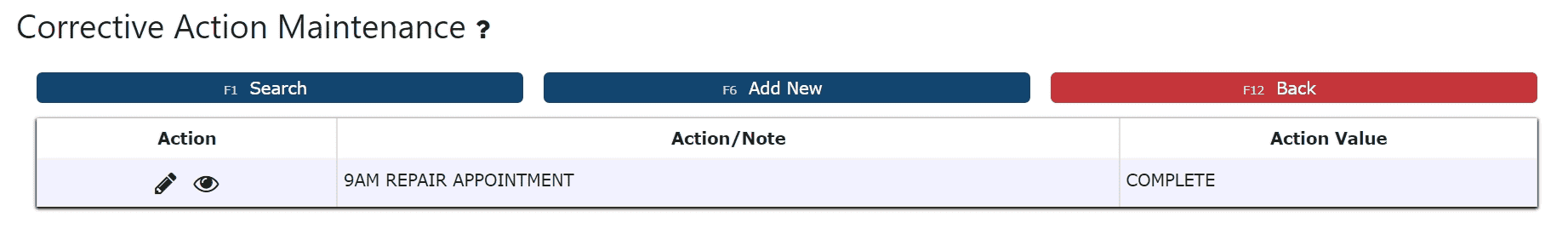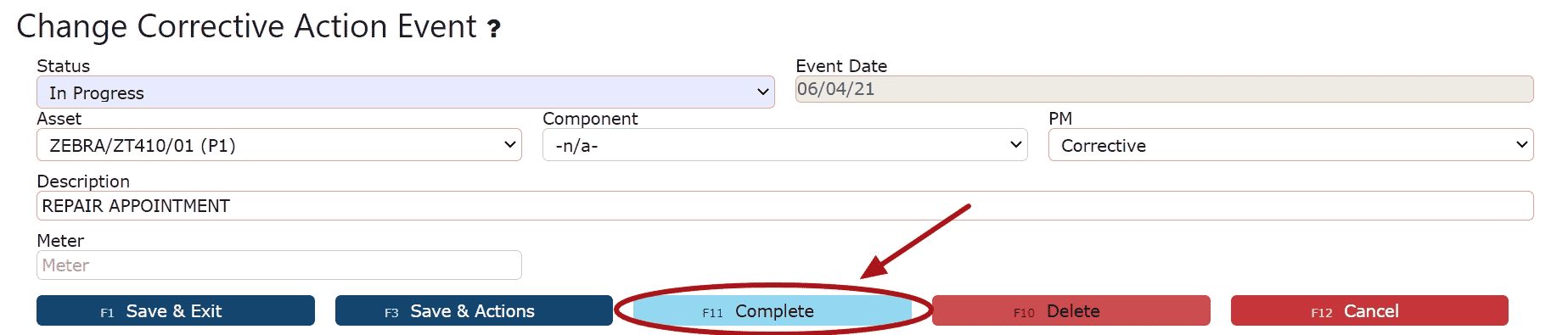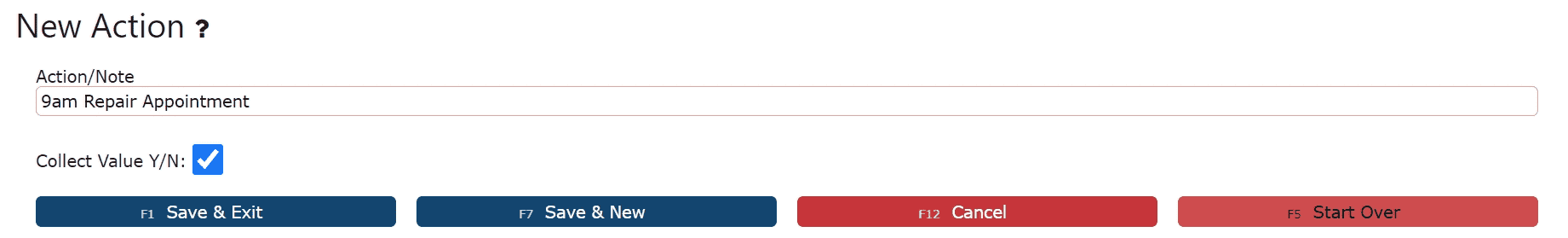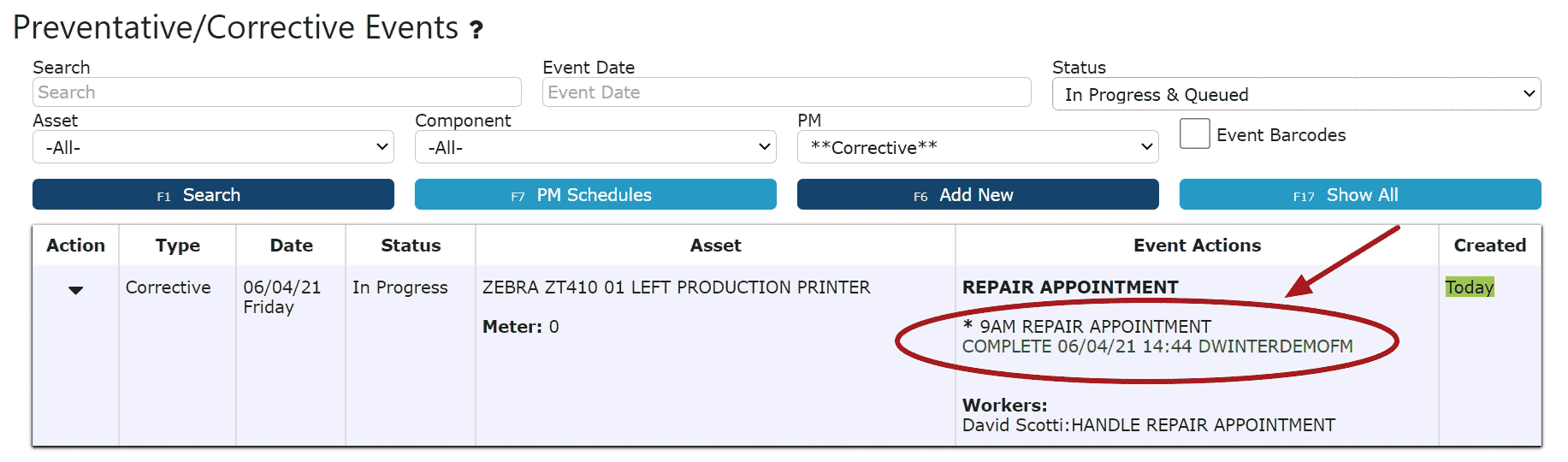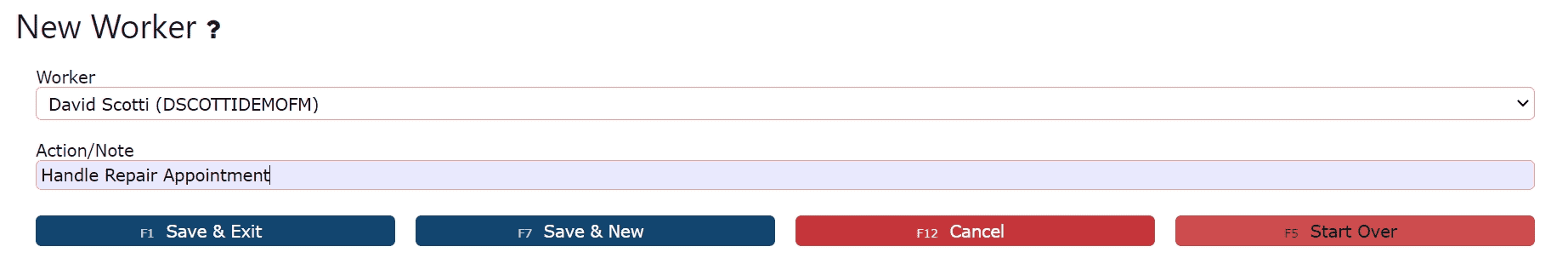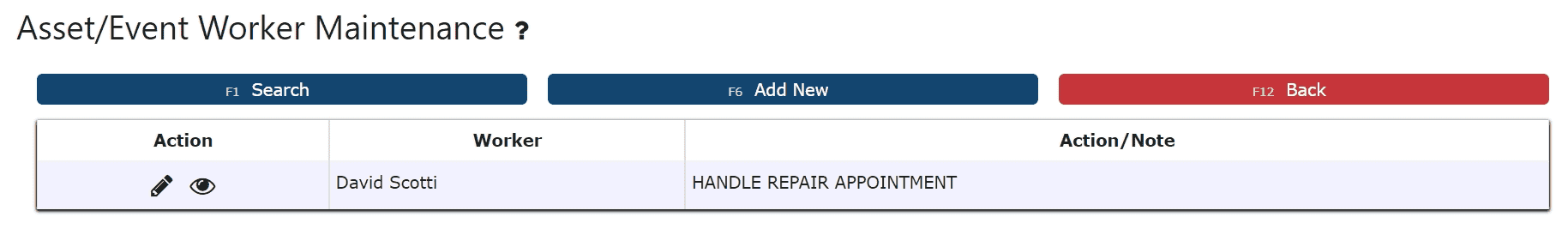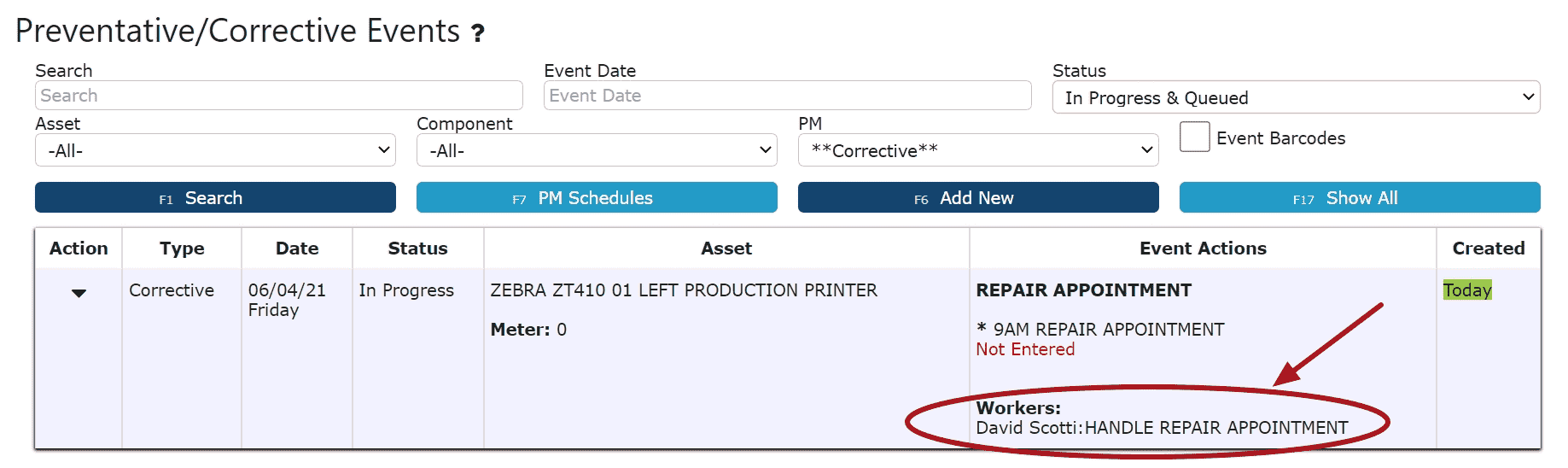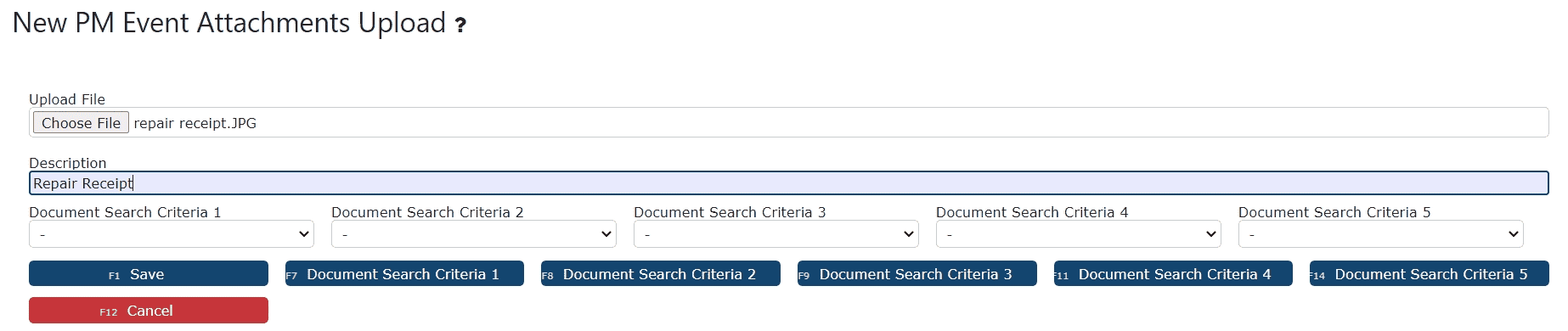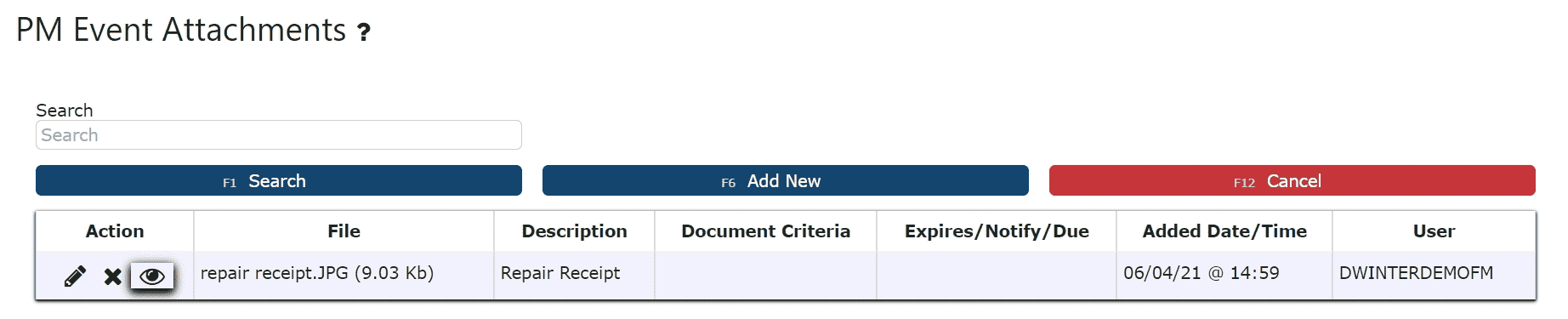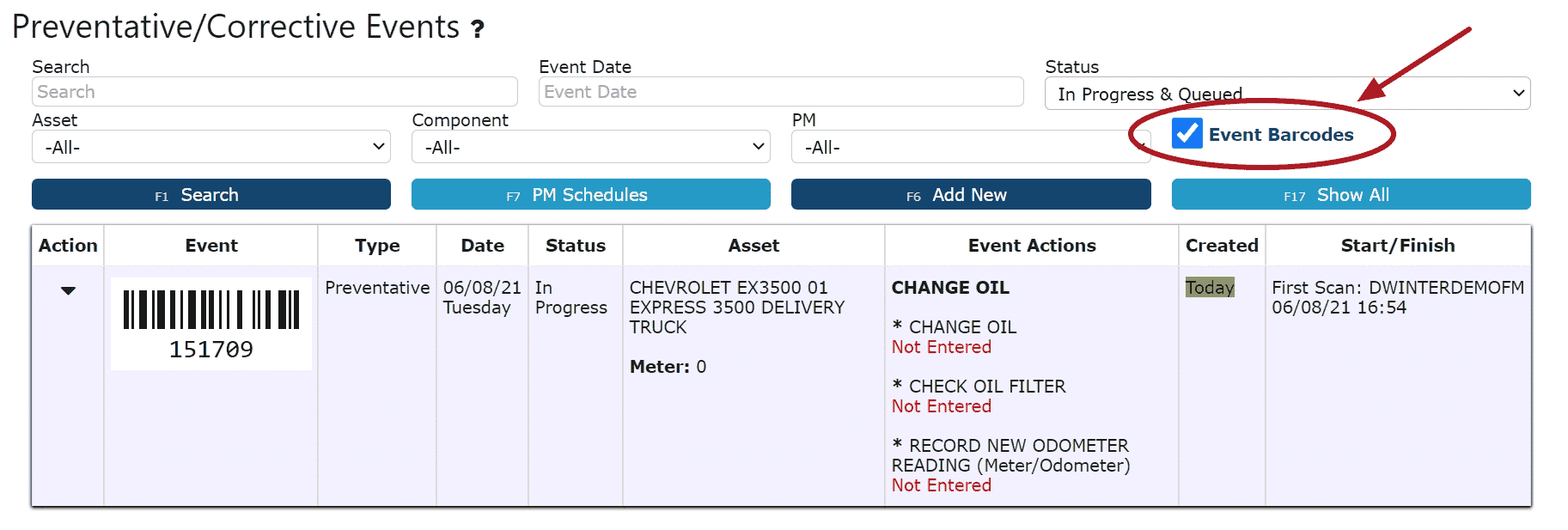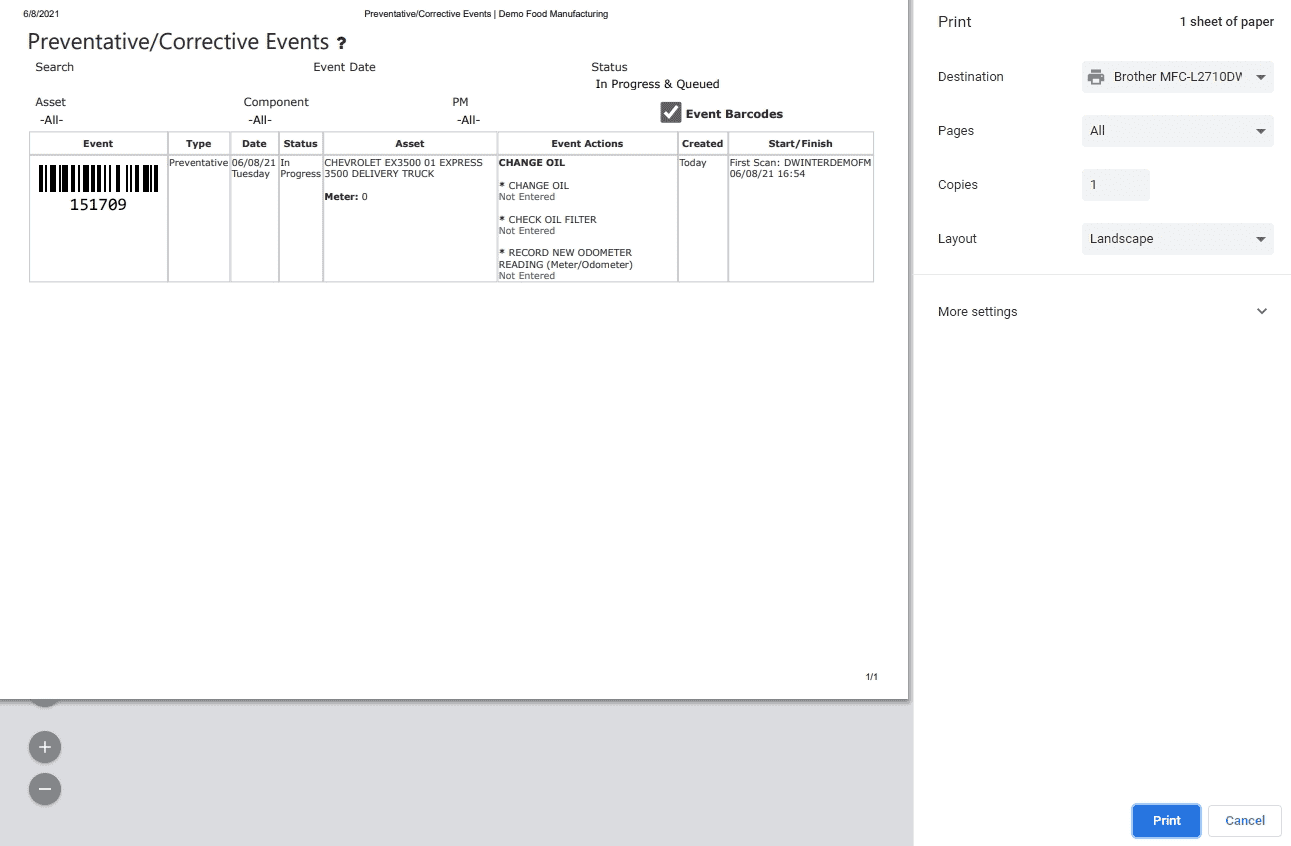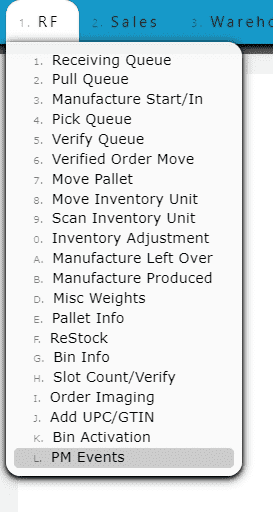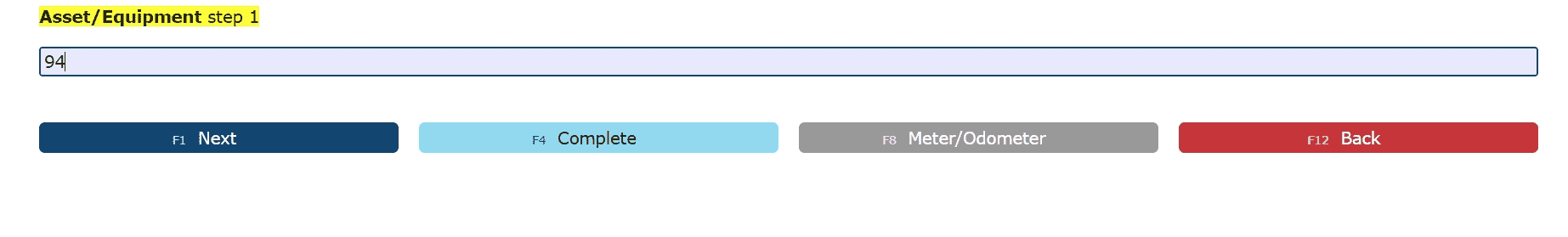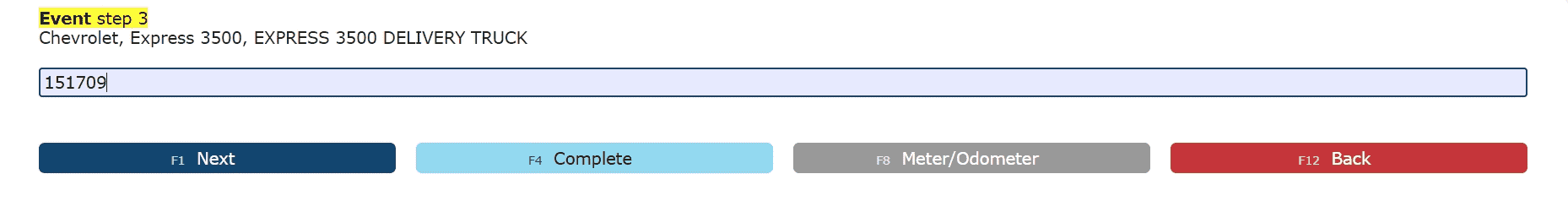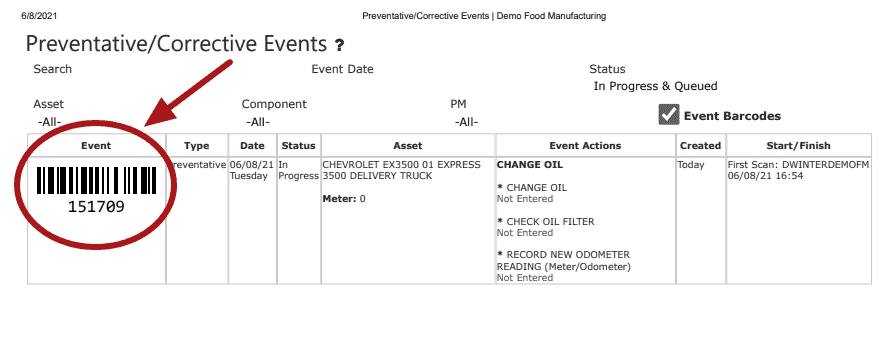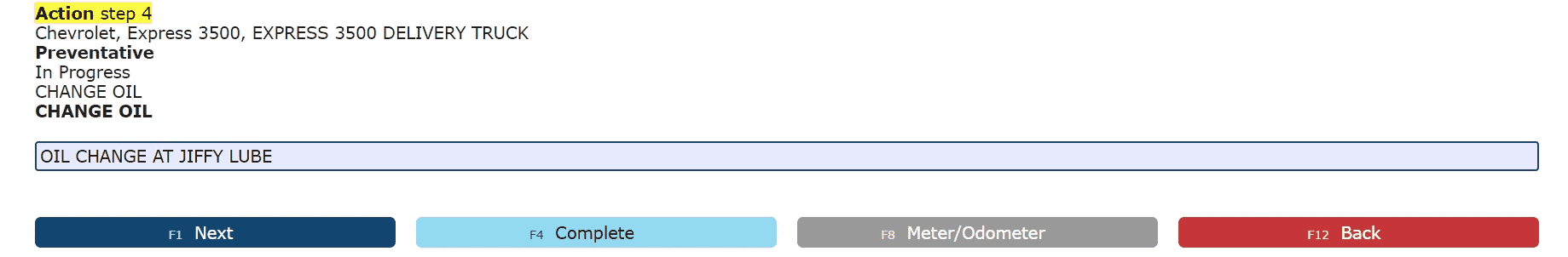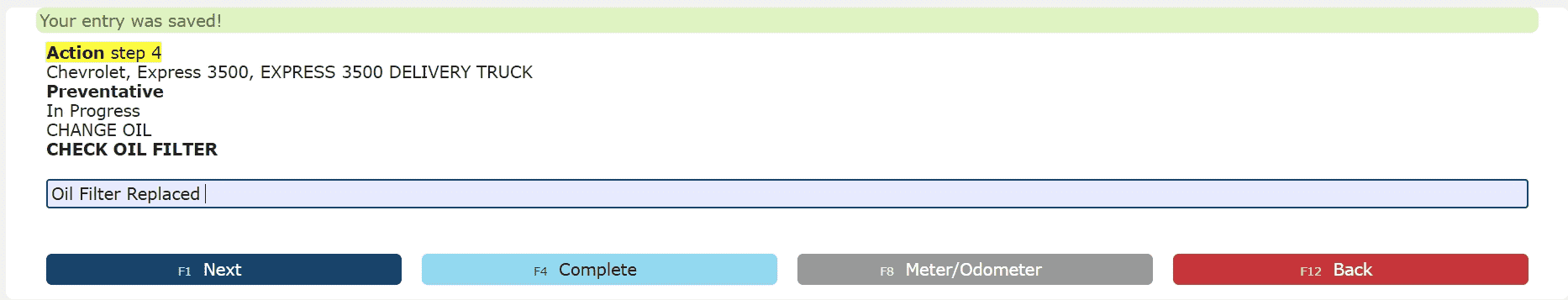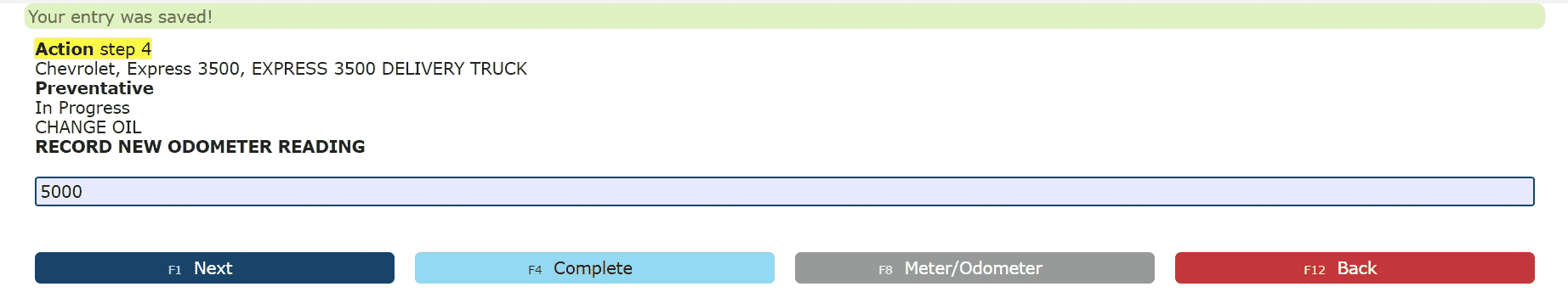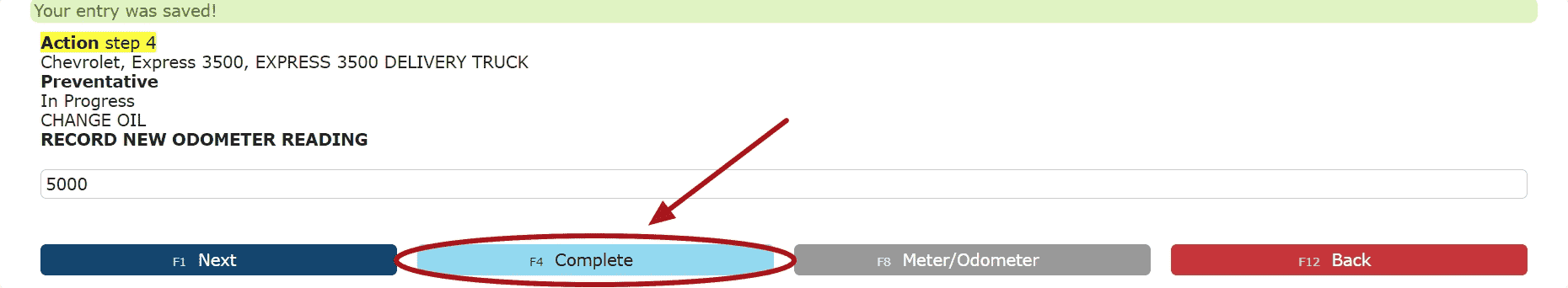Perform and record each action right on the spot for a PM through scanning asset, component and event barcodes.
Print PM events with barcodes to scan when performing the event
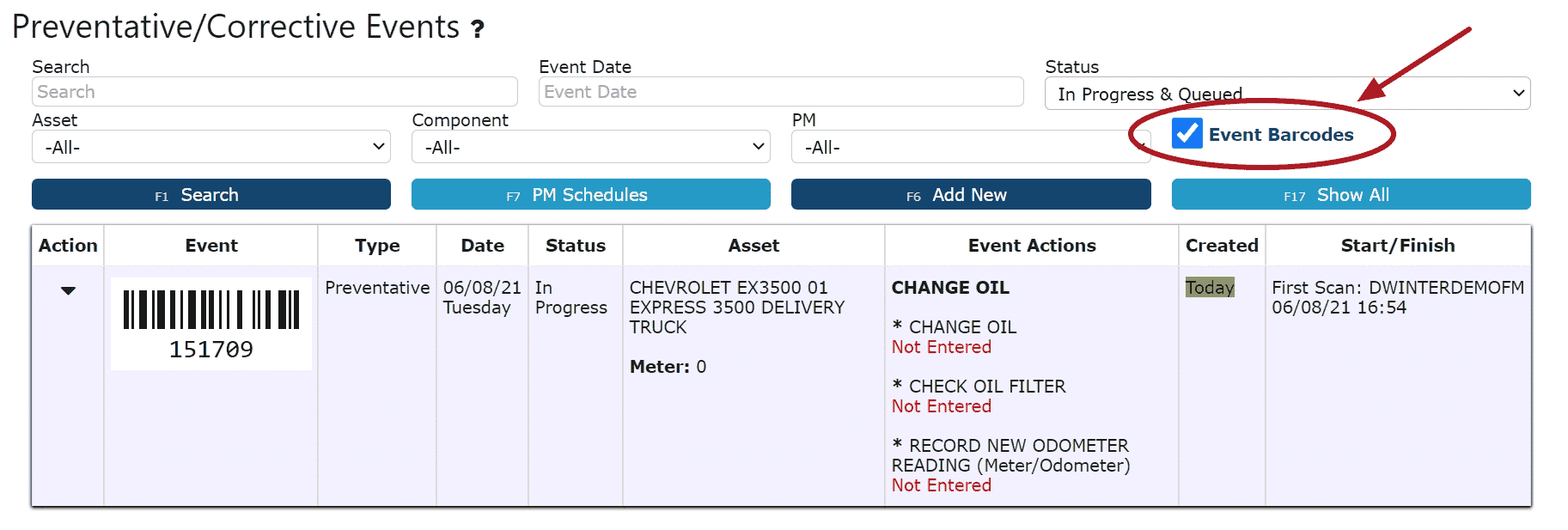
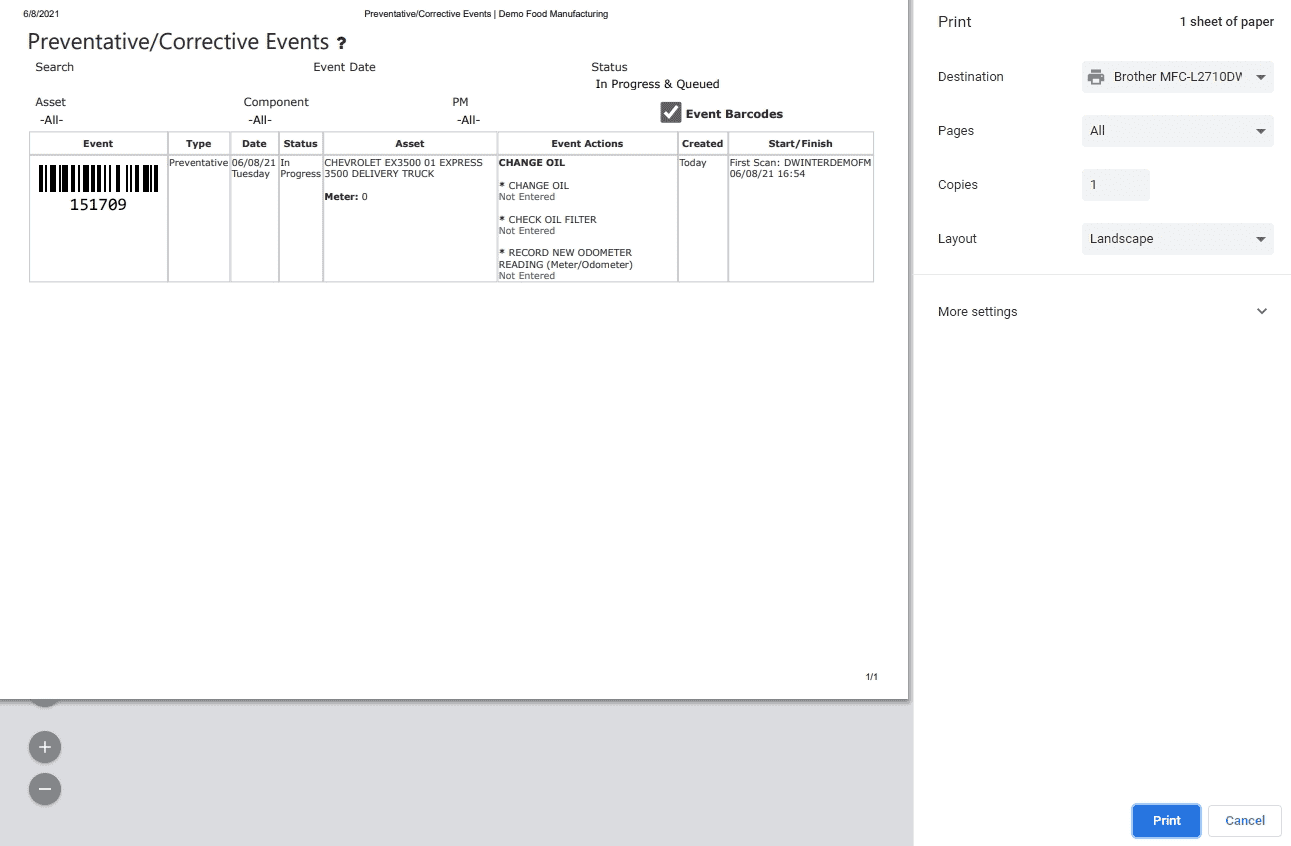
Scan the asset/component's barcode or enter the asset/component ID to start performing the maintenance for the event
Note: Asset/component barcodes are custom ITS labels that are created, printed and attached to each asset/component
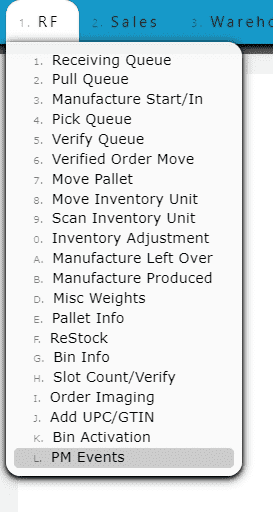
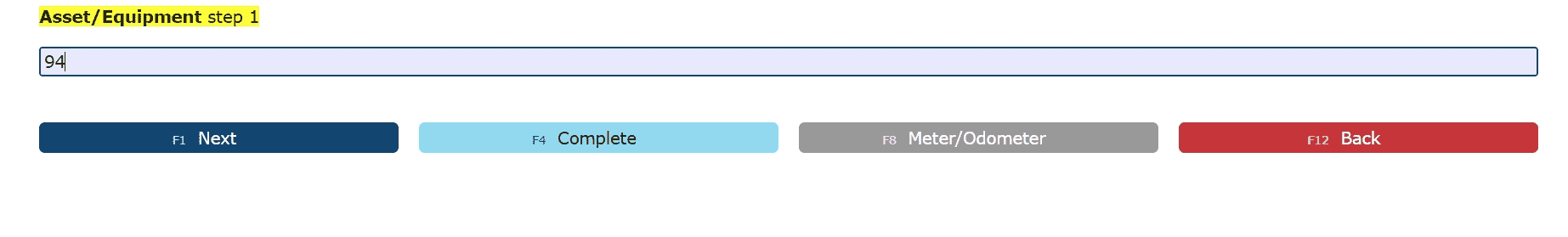
Scan the event's barcode from the PM printout
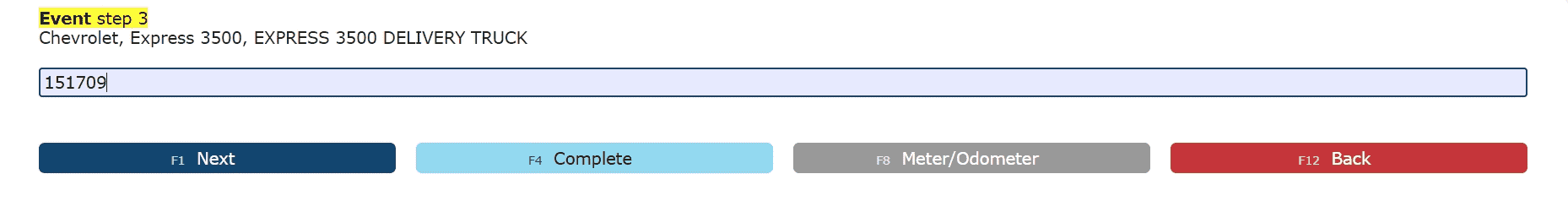
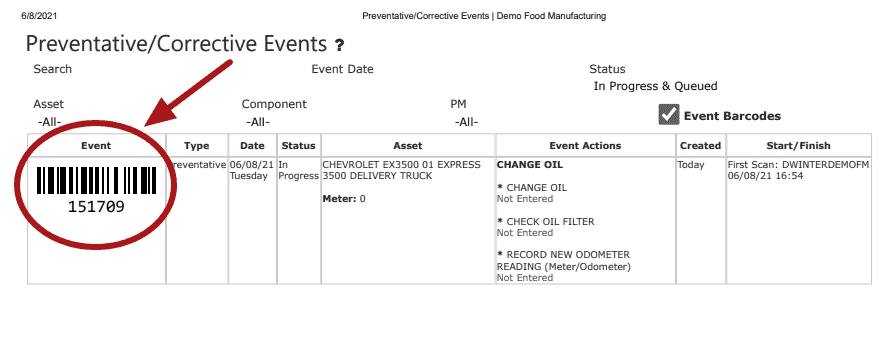
Fill in a value for each action as necessary
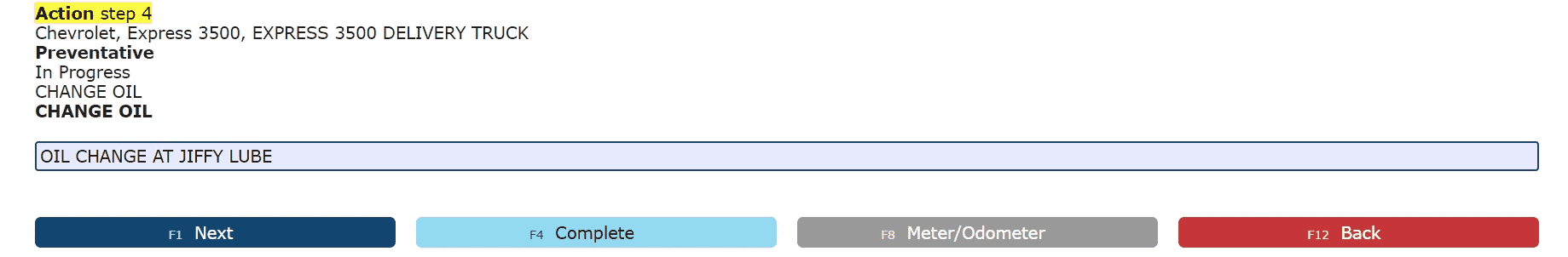
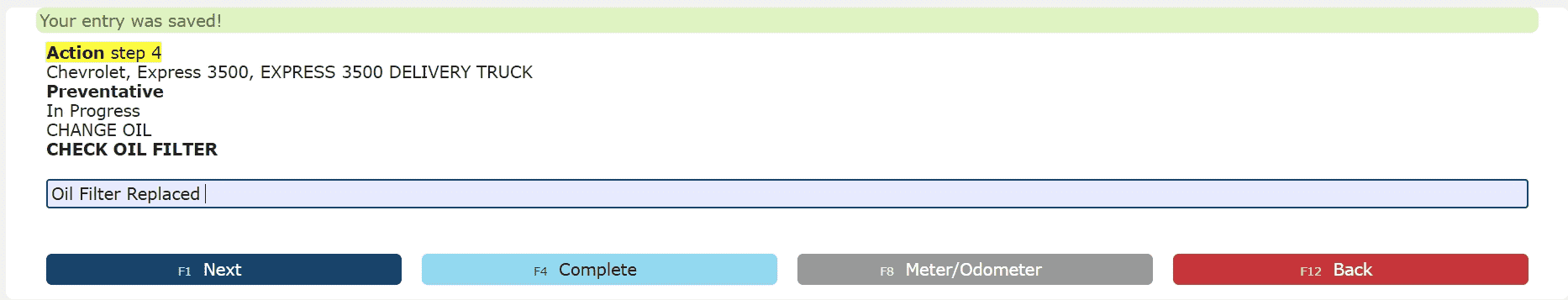
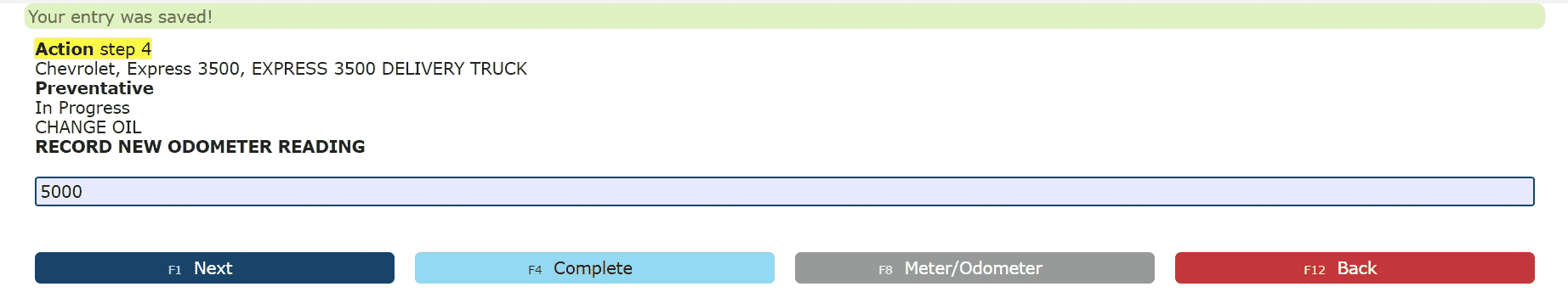
Click complete to officially complete and close out the event
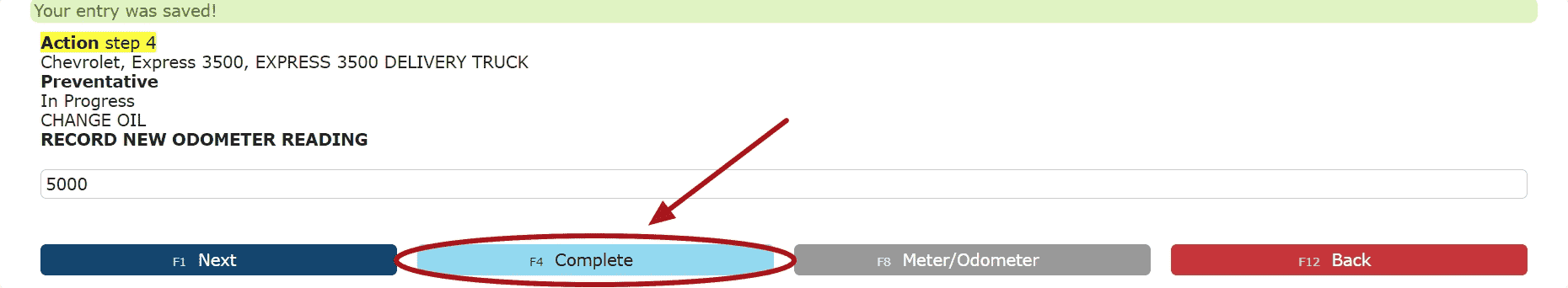 Note:
Note: Any meter readings taken during an event will update the meter reading of the asset only once the event has been officially completed