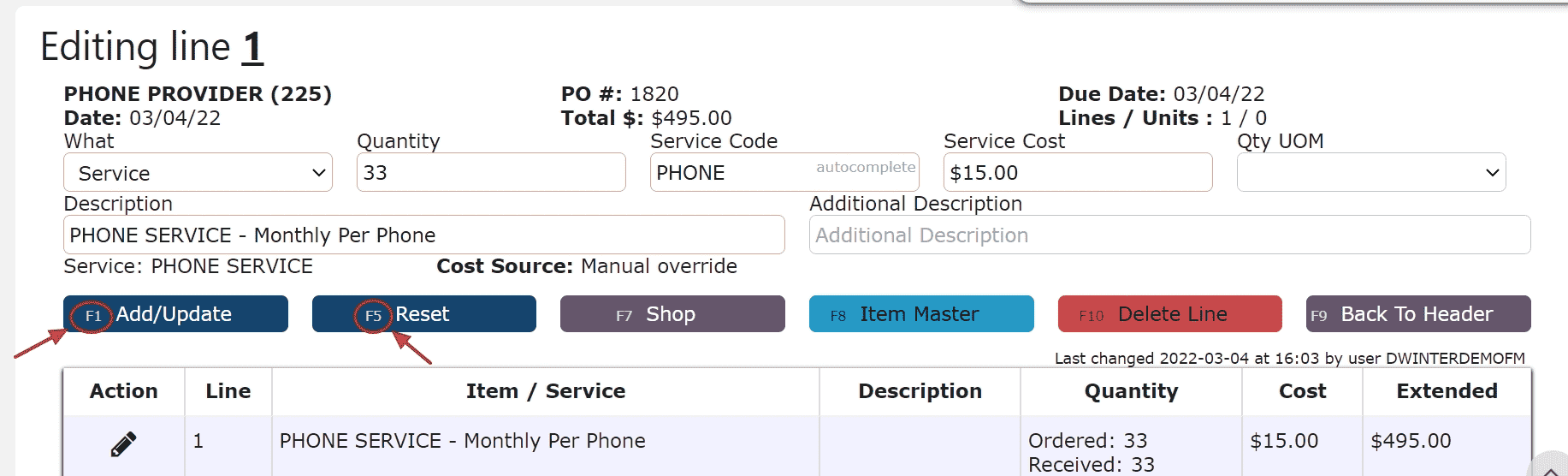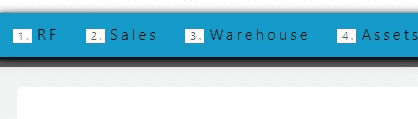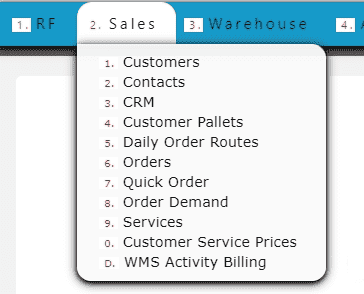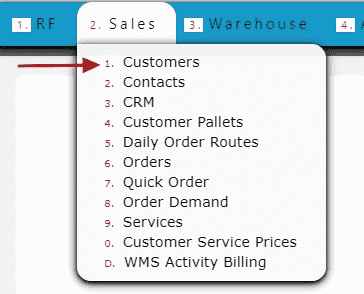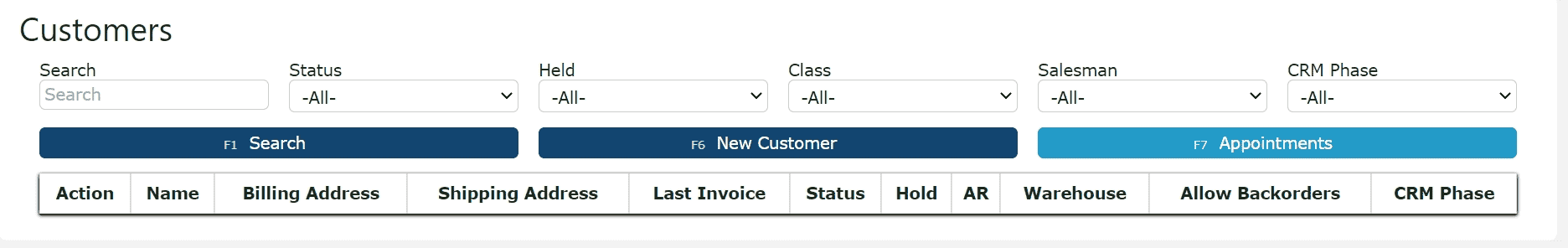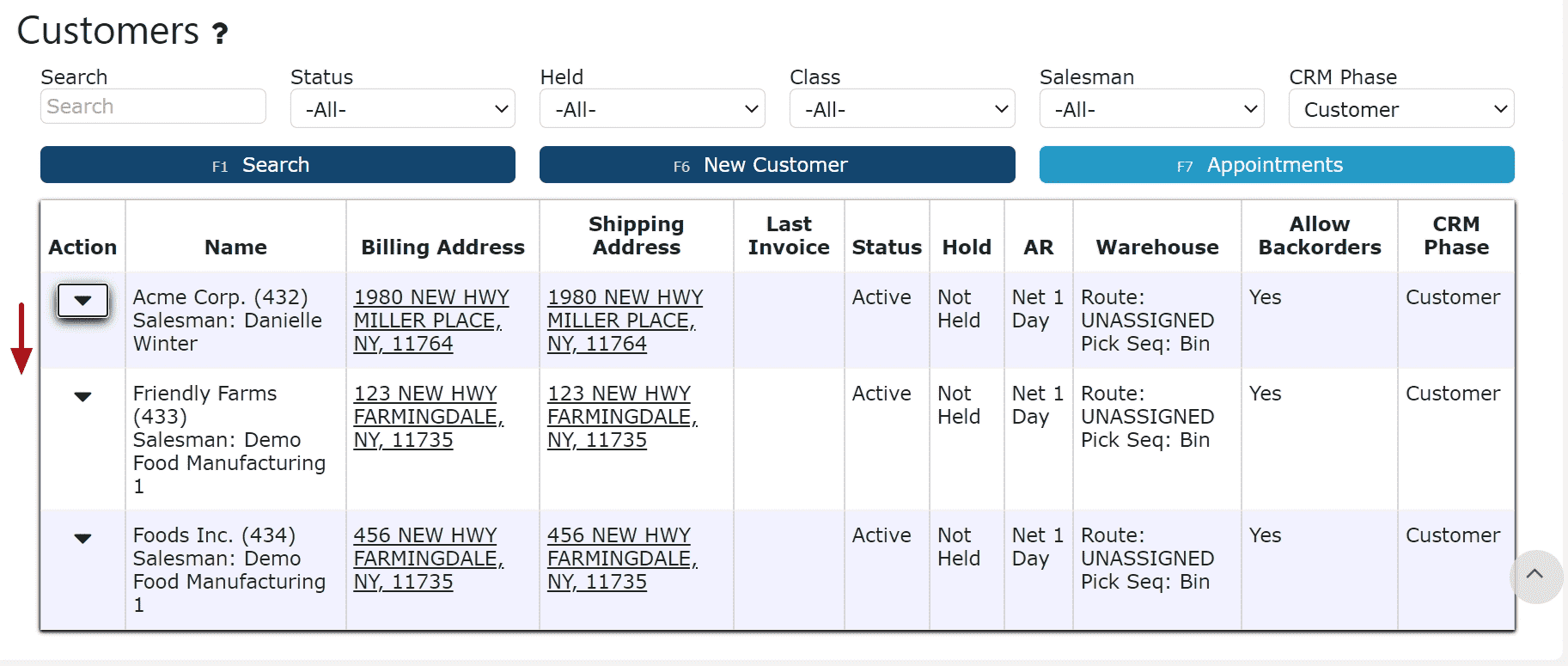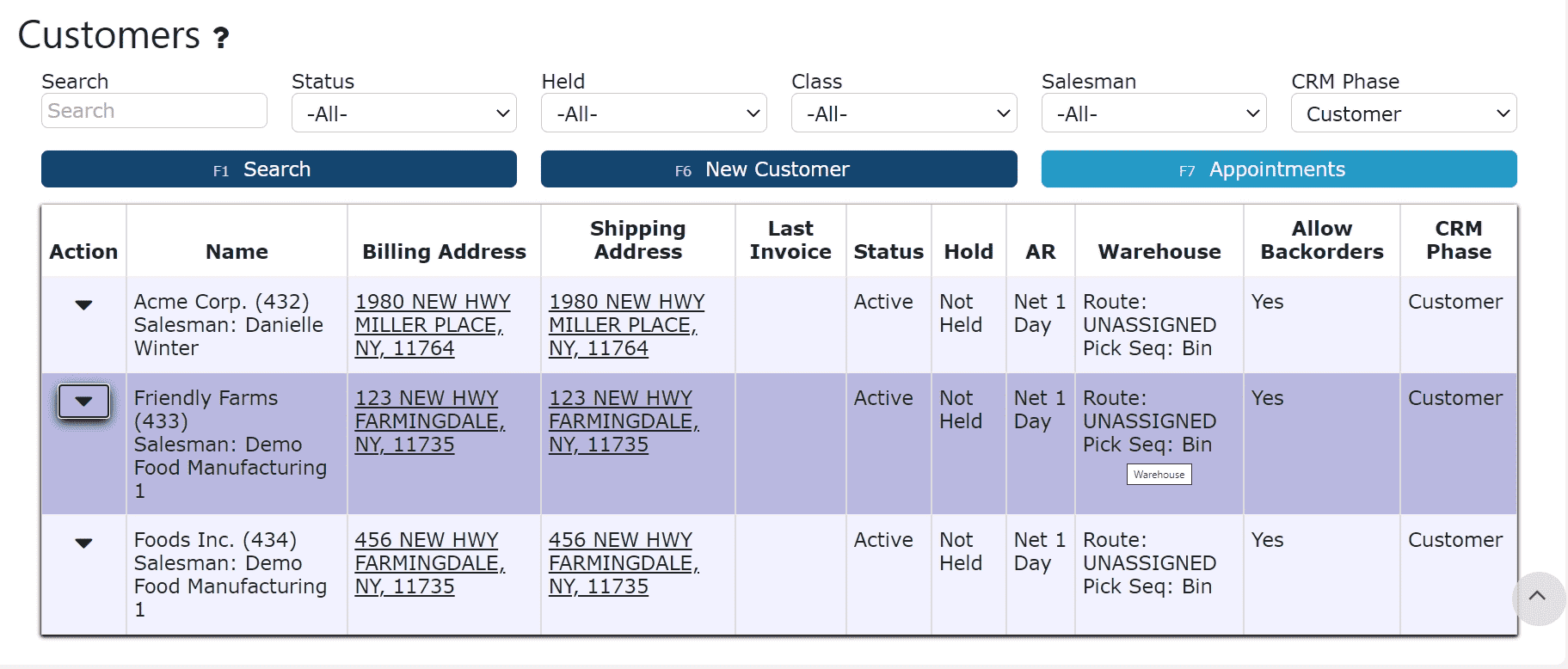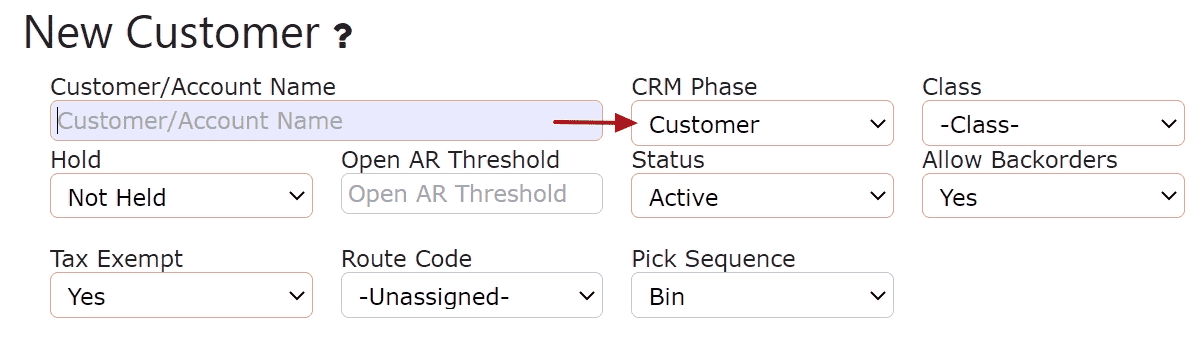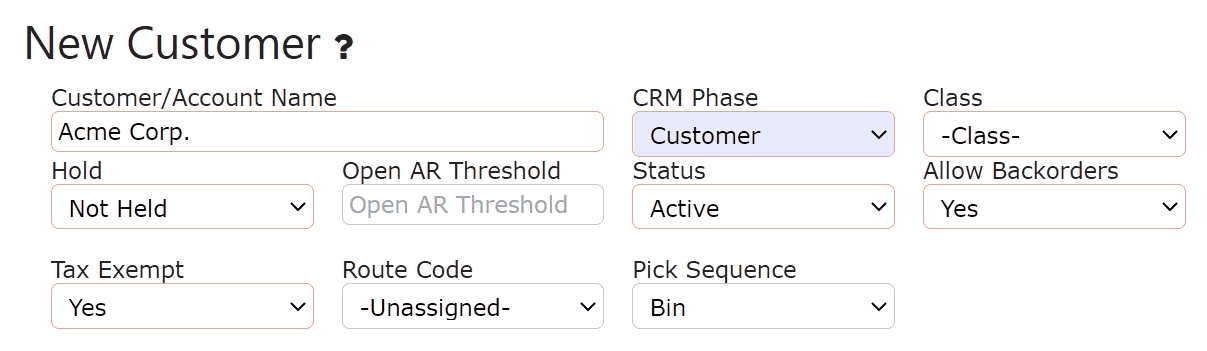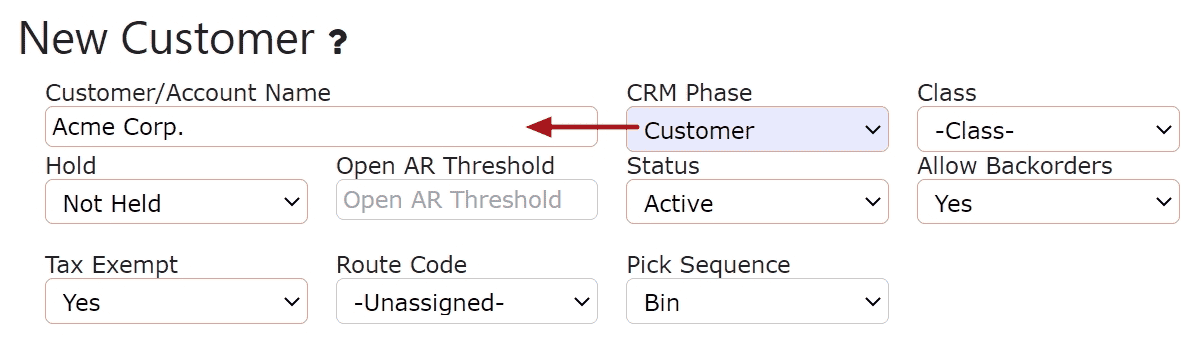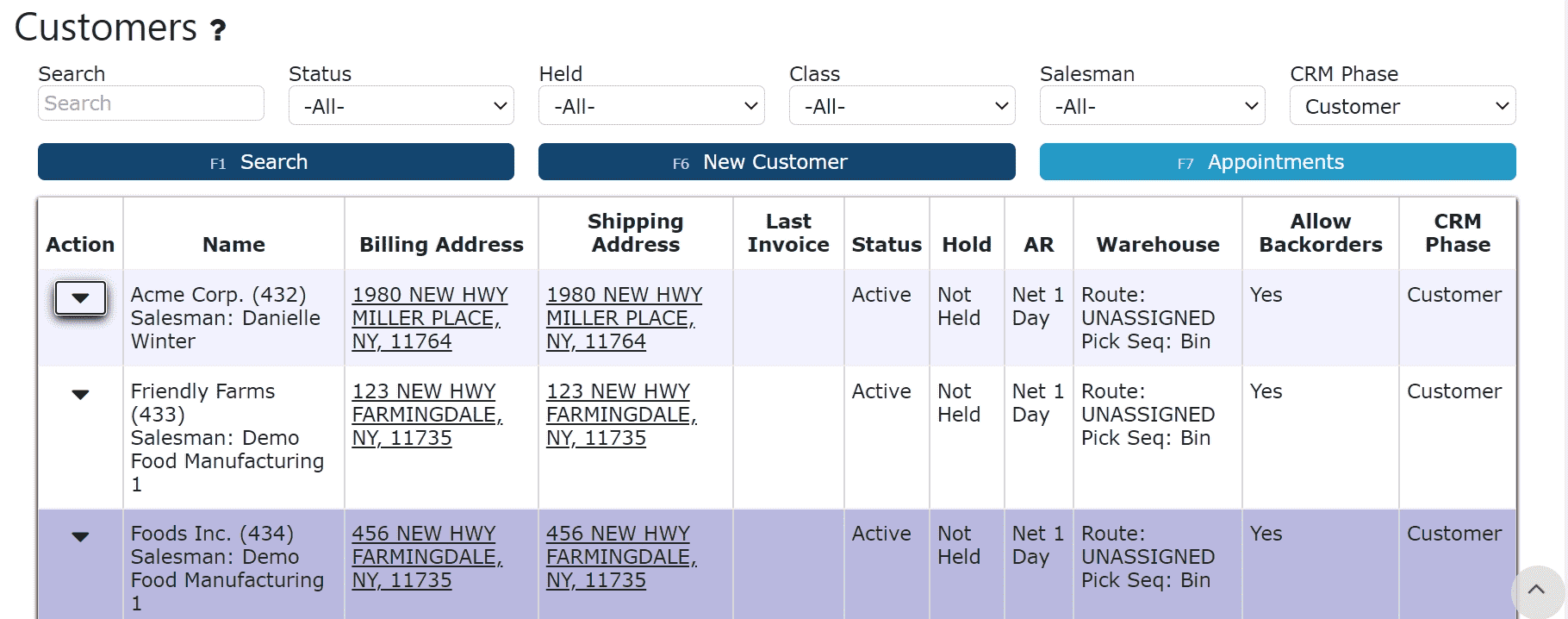Our system leverages the use of all F-Keys for various button functions, with the exception of F11, which is reserved to maximize and minimize the screen depending on the browser that is running.
Locate the corresponding F-keys for various actions on each of the buttons found throughout the system.