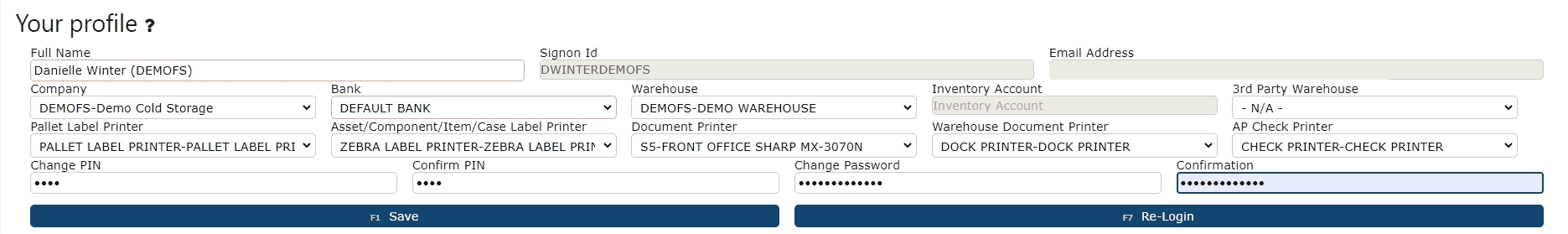
User Timezone:
By default, the dates and times referenced throughout the system will be displayed using the default company/warehouse timezone. Users that use the system in other timezones can override this preset with their own specific timezone.
Note: The device's timezone must match either the company/warehouse's timezone, or the user profile timezone if specified.
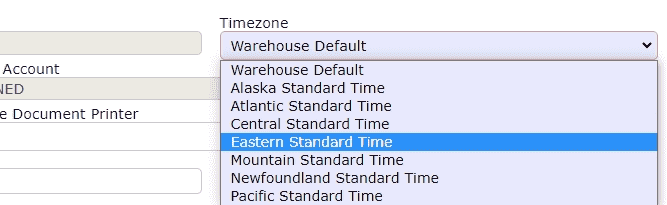
Default Printers
Assign default printers for various printing operations.
Pallet Label Printer: A designated printer to print all pallet labels (system and custom pallet labels, outbound order pallet unit labels). Pallet labels can either be sent to laser printers for 2 labels on an 8.5x11'' page, or to a thermal label printer to be printed on 4x6'' thermal labels.
Note: System and custom-created labels within Inspired support both laser and thermal printing. Thermal printing is only supported for outbound order pallet unit labels.
Note: System and custom-created labels within Inspired support both laser and thermal printing. Thermal printing is only supported for outbound order pallet unit labels.
Asset/Component/Item/Case Label Printer: A designated thermal printer that will print any 4x2'' label (product labels, case labels, asset/component labels)
Document Printer: A designated printer that will print all non-warehouse related system documents (BOLs, invoices, statements, PO PDFs, vendor PDFs)
Warehouse Document Printer: A designated printer that will print all warehouse related system documents (pick tickets, dock copies)
AP Check Printer: A designated printer that will print all AP checks. Blank checks should be loaded based on the "Next Check #" sequence that is maintained through Bank Maintenance.
Note: If no default printer is selected for the pallet label printer, the warehouse area's assigned default printer will be used automatically
Default Barcode Format
Select a specific barcode format to be the default.
Note: As barcode formats are switched, the current format will override user level defaults for future scanning processes unless manually changed.
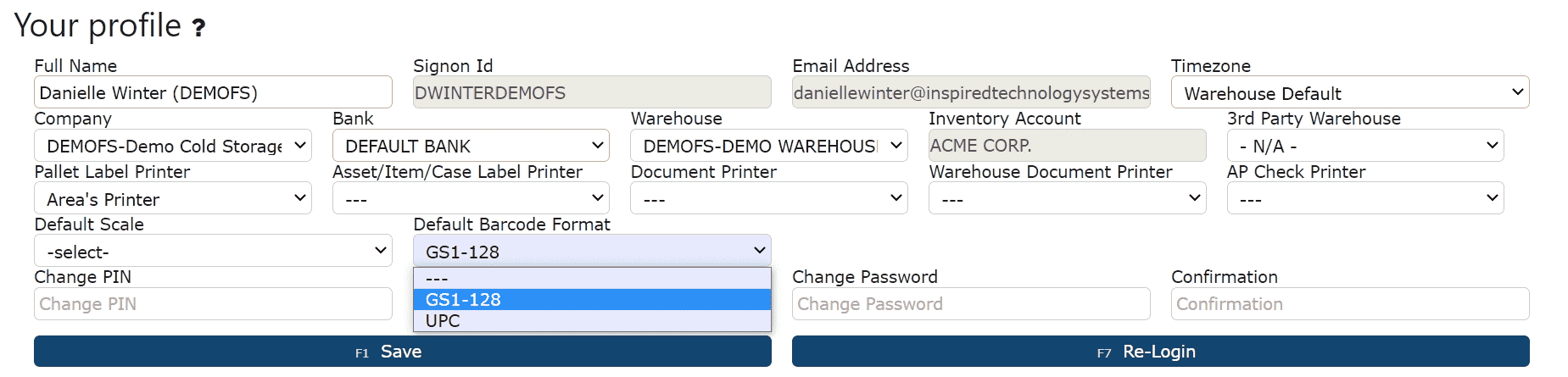
Pin/Password:
Change your current login password and pin
Note: All other profile information is maintained by IT